QTO2012 – There was a problem displaying the page

Hi guys,
I received an error message while viewing a PDF file with the QTO Hot fix 1. Have a look at the error message below. What does it mean? However, it stopped working throwing this error message. Have you any idea for the issue? Please help.
Thanks in advance.
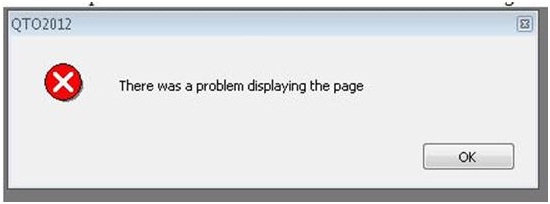
QTO2012
There was a problem displaying the page












