Quark License Administrator gives a Port Error on restarting the system

Hello Everyone,
I tried installing the Quark License Administrator 4.5 and downloaded the license file. Everything went smoothly and I restarted my system. But now I get an error message telling me that the port number the server is configured is in use. I tried to reinstall a couple of times, but this did not get anywhere near resolving the problem. I also tried using different ports to perform the installation but I did not get this problem resolved in any of the ports. I attempted running this on another Mac machine as well and still get this error. I am using Mac OS X 10.5 on my machine. The error message asks to check if Quark License Administrator Server is running as a service. How do I check this? And if this is the issue, how do I resolve this? Kindly give me solution to remove this port error. Many thanks in advance.
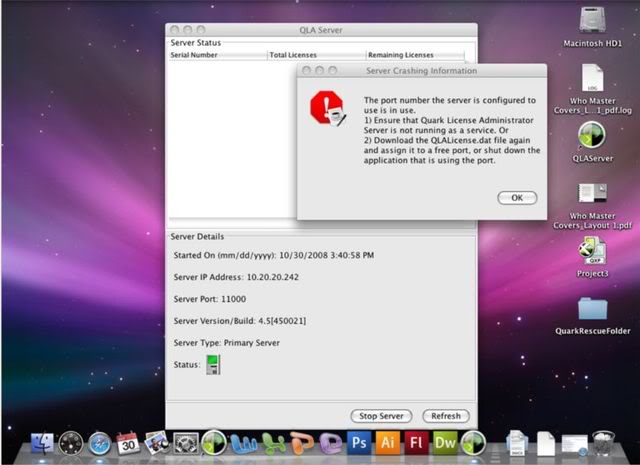
This port number the server is configured to use is in use.
1) Ensure that quark License Administrator Server is not running as a service. Or
2) Download the QLALicense.dat file again and assign it to a free port, or shut down the application that is using the port.












