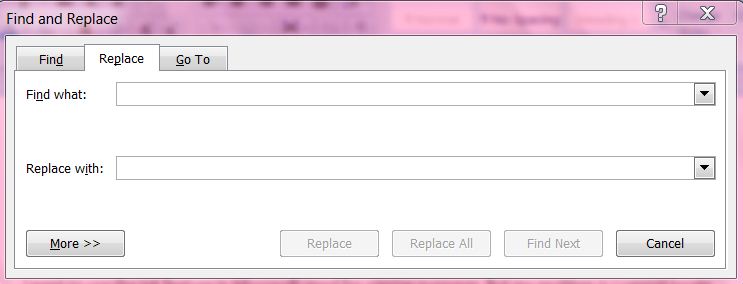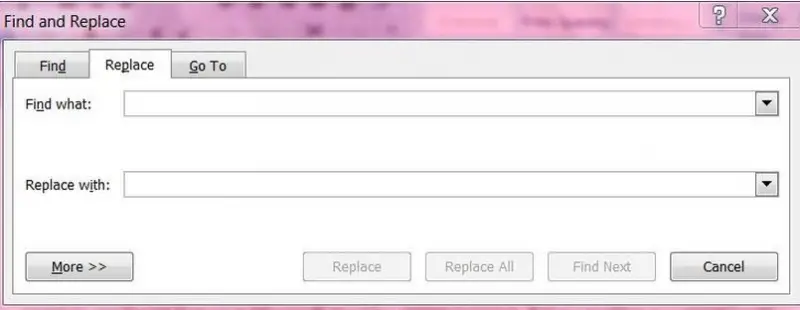Quick replacement of words in Microsoft Groove
Asked By
0 points
N/A
Posted on - 09/26/2011

I want to quickly replace and change words in Microsoft Groove.
But I can’t find the tool. Is there such a tool like in Microsoft word?
How will I get to it? Short cut keys will help, please provide me with any.
Thanks in advance.