Quick Time error message file cannot open

I download a file name FILE0010.MOV. Since I know that .mov files are best played on QuickTime player I opened it using that software but I was surprised when I got an error message -2048 saying that the file cannot open because it is not a file that QT understands.
Anyone here experienced the same problem and has a solution for this one?
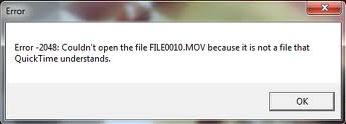
Error
Error -2048: Couldn't open the file FILE0010.MOV because it is not a file that QuickTime understands.
OK












