QuickBooks 2007 saved invoices as PDF could not print

Hi everyone,
On my computer I’ve installed Windows 7 64 bit, QuickBooks 2007.
Now I am having problem whenever I want to print invoices that are saved as PDF in QuickBooks.
This issue I didn’t have when I had installed windows Vista 64bit.
Could this be because of OS?
Everything else works great. Any suggestion is more than welcome.
Thank you
Ivory
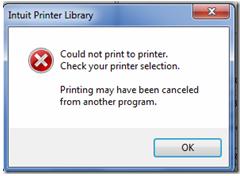
Intuit Printer Library
Could not print to printer.
Check your printer selection.
Printing may have been cancelled from another program.












