QuickBooks PDF Converter Activation Error -20

Hi
Yesterday I got an error when using QuickBooks. The screenshot of the error is attached below:
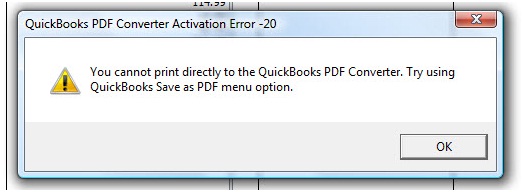
QuickBooks PDF Converter Activation Error – 20
You cannot print directly to the QuickBooks PDF Converter. Try using QuickBooks Save as PDF menu option.
I thought this might be due to the registry entry, but the QuickBooks pdf converter is a licensed driver that I am using. Does anyone have any idea what might be the reason behind this error?
Looking forward to your views.
Regards












