Quickbooks Web Connector Problem Adding the Application

I have a Quickbooks Pro 2010 running on my Windows 7 PC. The problem is, it cannot be connected with Quickbooks automation. I tried my old Quickbooks 2009 but it is also not working. Then I try uploading Teapplix file with Quickbooks web connector but it showed an error:
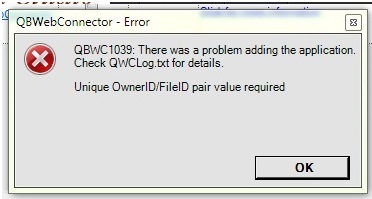
QBWebConnector – Error
QBWC1039: There was a problem adding the application.
Check QWCLog.txt for details.
Unique OwnerID/FileID pair value required
How can I fix it?












