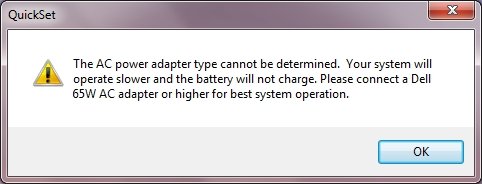Quickset alert and battery not charging Issue

Hi experts,
I have a Dell Latitude E6520 laptop that I use for my day to day usage with my business functions. I’m mostly logged on to the computer and need to plug it to the charger many times.
Now for a couple of days when the battery runs low and I connect it to the charger this message pops up. “Quickset – The AC power adapter type cannot be determined. Your system will operate slower and the battery will not charge. Please connect a Dell 65W AC adapter or higher for best system operation.”
I have never had this problem before. I even considered replacing the battery. I already have a 90W AC Adapter.
I find that this error mostly occurs when I have too many browsers open or if I’m working for a long time and the saved battery power runs low. When this error comes and I try to connect the charger, no matter how many times or ways I try to plug it, it just doesn’t work.
Please help me out. Should I just replace the battery?
Here is a screenshot,