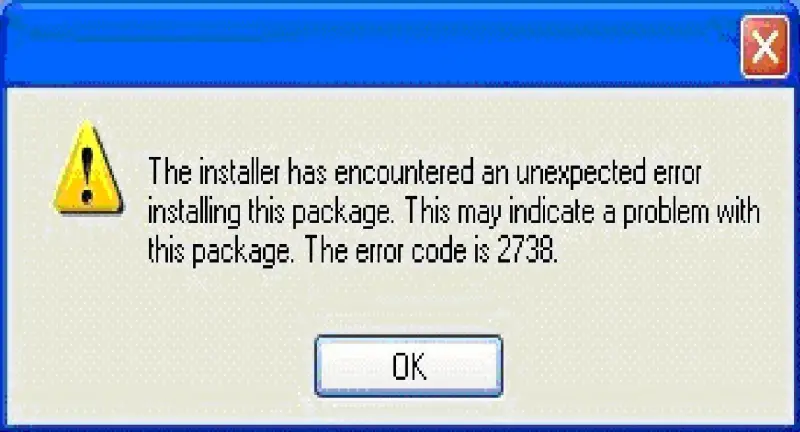Asked By
FrancesHB
20 points
N/A
Posted on - 10/16/2011

Hello, TechyV!
I am installing QuickTime on my PC and got this error message.
This program has installed properly in my other computer with no problem at all, and I am using the same source.
Does anyone know what an error code 2378 exactly means?
Thank you very much for your help.
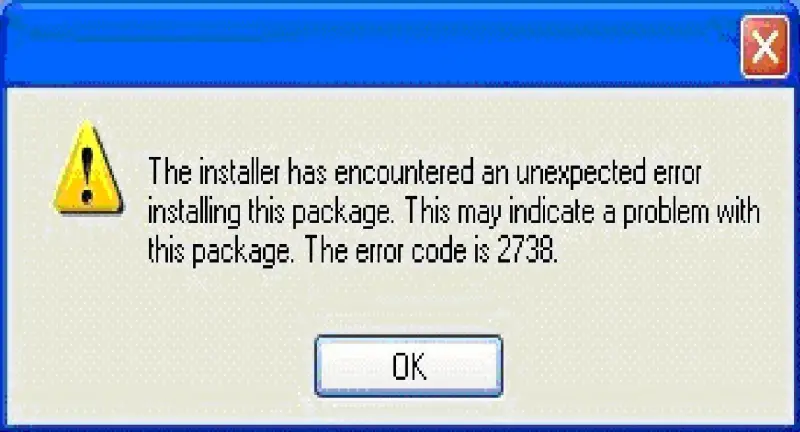
The installer has encountered an unexpected error
installing this package. This may indicate a problem with
this package. The error code is 2738.
OK
Quicktime Installation Error Message 2738

This may cause for one reason the Visual Basic Script (VBScript) is not installed on your computer which is needed to run your iTunes and QuickTime. Or the VBScript is disabled. So ensure that the VBScript is installed, if not then you can find here the link of VBScript for windows XP : https://docs.microsoft.com/en-us/security-updates/SecurityBulletins/2010/ms10-022. Or turn on your VBScript by turn off blocking in anti-virus and personal firewall soft. Register VBScript then QuickTime.
To register VBScript click start button and then click run and give this code: regsvr32 vbscript.dll.
For further more information visit to apple site.
Thank you.
Quicktime Installation Error Message 2738

When you encountered this kind of problem the way to fix this was download the latest version of "iTune". For Windows 2000 ( download the latest version of VBScript Windows 2000), Windows XP ( download the latest version of Windows XP), Windows Vista and windows 7 & there is no download necessary.
To register the VBScript:
Windows 2000 or XP
1. Start menu, click "run"
2. "Open" field box, enter this command "regsvr32 vbscript.d11"
3. There will be a message appear state the" DIIRegisterServer in vbscript.d11 succeeded".
4. Choose "OK" and install the "Quicktime".
Windows Vista
1. Choose "start" type "cmd" in the search field.
2. Right click "cmd" in the results and "choose "run as administrator". click continue. If your not the admin just you need to copy authenticate admin login an password.
3. Type "regsvr32 vbscript.d11".
4. There will be a message appear state the" DIIRegisterServer in vbscript.d11 succeeded".
5. Choose "OK" and install the "Quicktime".
It's done your problem is solved.