The QuickTime Plug- QuickTime System extension version 5 or later

Hello Guys! I have a problem to my QuickTime Player. I get this error every time I run in.
I only installed Oxford Advanced Learner's Dictionary because when I installed it asked if I want to install QuickTimeand I select no because I do have already QuickTimeinstalled and it was QuickTime v7.
How can I get out to this error?
Please help. Thanks.
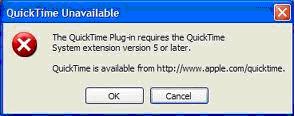
QuickTime Unavailable
The QuickTime Plug-in requires the QuickTime System extension version 5 or later
QuickTime is available from https://support.apple.com/quicktime.












