QuickTime Unavailable Error on Startup
Asked By
0 points
N/A
Posted on - 01/30/2012

I am getting QuickTime Error # 0 on startup. I posted the screenshot of the error I am encountering.
And also, the Windows XP System Configuration Utility window keeps on re-appearing.
I can’t uninstall QT because I am using it with my iPad.
Please help me.
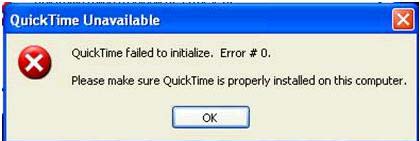
QuickTime Unavailable
QuickTime failed to initialize. Error # 0.
Please make sure QuickTime is properly installed on this computer.
OK












