Random Error on Office Outlook,

Hi,
Sometimes when I launch Microsoft Office Outlook 2007, I receive the error message below stating: “The Add-in “epamTools””
What could be the problem?
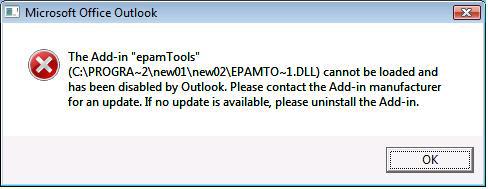
The Add-in “epamTools” (C:PROGRA~2new01new02EPAMTO~1.DLL) cannot be loaded and has been disabled by Outlook. Please contact the Add-in manufacturer for an update. If no update is available, please uninstall the Add-in.












