Random errors while running Windows

It is very normal for computers to face different kinds of problems for instance the ones shown in the message below. User init.exe, application error, the application failed to initialize properly, Check Ok to end this application, tasking .exe, application error, same message as user init.exe,.exe has encountered a problem and needs to close etc.
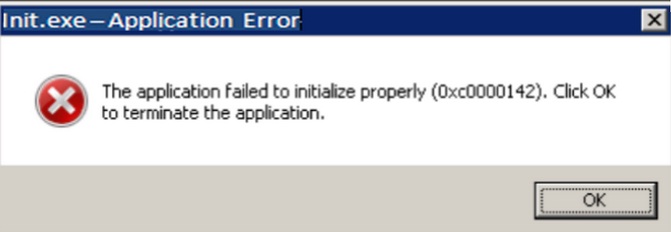
Init.exe – Application error
The application failed to initialize properly (0xc0000142). Click OK
to terminate the application.
OK
When the init.exe error occurs, most or part of the software or hardware in your machine will not work properly and they keep showing error messages. This will prompt your machine to just hang at anytime without concrete reasons. What you need to do is take a step and try to sort this out.












