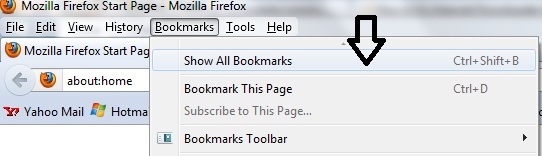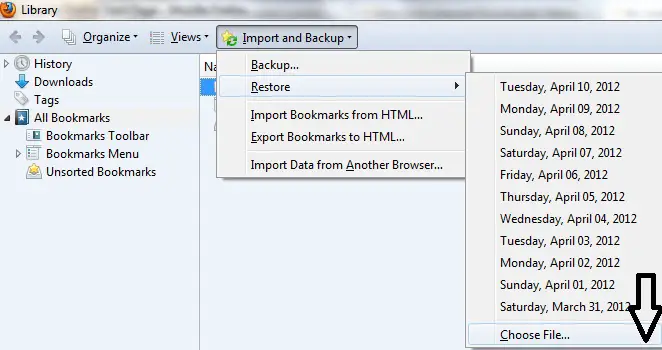Re-installing Firefox bookmarks after reformat

I had to back up my Firefox bookmarks a while ago when I had my laptop reformatted. Now, I want to access them but I don't know how to re-install the bookmarks.
Is the file of the bookmarks the one ending with .json?