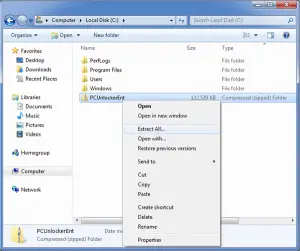Hi everyone,
I wish to ask about unzip software for windows in brief. If anybody is having any clue regarding this, then please explain it in reply.
Thank you in advance.
Read About Unzip Software For Windows In Detail.

WinZip 21 is the best software to unzip files that are in the zipped state. It helps to unzip almost all file formats, zip files to reduce the attachment size in email, etc.
To unzip a file or folder:
Open the file explorer in your system and locate the zipped file or folder.
- To unzip the entire folder, just right-click on the folder, and choose Extract All, then perform the instructions given to you.
- If you wish to unzip a single file, then double-click the folder to open it. Then, copy the file from the folder to a new space.
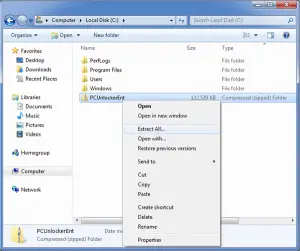
Read About Unzip Software For Windows In Detail.

If you are looking for an application that can extract, uncompress, unpack, or unzip a compressed file, there are many applications you can use like WinZip, WinRAR, and 7-Zip. The first two, WinZip and WinRAR, are commercial software but can be used for free with their trial versions. When the trial period expires, you have to purchase the program or discontinue using it.
The third application, 7-Zip, is free software. It is a free, open source application that can extract, unpack, uncompress, or unzip files compressed by either WinZip or WinRAR. 7-Zip can compress files in ZIP format which is the default compress format of WinZip but it cannot compress files in RAR format which is the default for WinRAR.
For unpacking or extracting files, 7-Zip can unpack or extract files compressed by WinZip and WinRAR. Download 7-Zip File Archiver. It supports Windows XP, Windows Vista, Windows 7, Windows 8.x, and Windows 10.