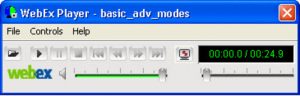Hi,
I have a question regarding webex player for windows 7. I was not able to find anything about it anywhere; can anyone help me in explaining this?
Thank you.
Read About Webex Player For Windows 7 In Brief.

The WebEx player can perform the following tasks:
- Watch a recording
In case you receive an e-mail having a link to a recording of WebEx, then go to the link to see it. There’s no need of any player. Or if you download a file, then just get the WebEx Player for your respective operating system.
- Share a recording
Sharing one of the recordings is easy. You can just post a URL at any site and your viewers can view the WebEx.
- Get the Player and Editor
There are two forms of WebEx recording documents — .ARF and .WRF. You must select the right player for your recording.
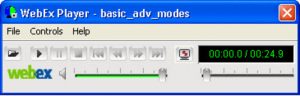
Read About Webex Player For Windows 7 In Brief.

If you can’t find a download of WebEx Player, that’s probably because it is not a well shared application. If you receive an email message that contains a link to a WebEx recording, simply click on the link to watch the recording. It doesn’t require a player to watch it.
On the other hand, if you downloaded a WebEx file or a file with “.arf” or “.wrf” extension, this is when you need to install the WebEx Player. There are two types of files for WebEx recordings, “.arf” and “.wrf”, and they have different players. For ARF files on Microsoft Windows, download WebEx Player for Windows.
For ARF files on Mac PC, download WebEx Player for OS X. For WRF files on Microsoft Windows, download WebEx Player for WRF Windows. For WRF files on Mac PC, download WebEx Player for WRF OS X.