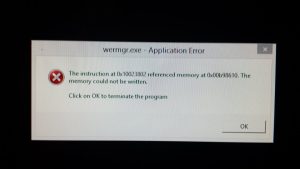Asked By
clark son
30 points
N/A
Posted on - 08/23/2017

Hi,
I have a question regarding wermgr.exe error windows 8. I was not able to find anything about it anywhere; can anyone help me in explaining this?
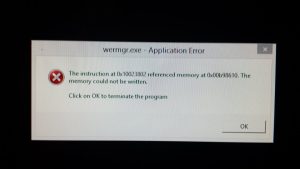
Thank you in advance.
Read About Wermgr.exe Error Windows 8 In Brief.

Method 1:
I will advise you to create a new account on the system and check if the problem persists.
Method 2:
If the above method does not resolve the bug, I would then suggest that you refresh the system and check again if it helps.
Note: The applications that came with your system will be reinstalled, but any apps from other websites and DVDs will be removed.
If you are still having the bug, please revert back and I would be happy to help.
Thanks.
Read About Wermgr.exe Error Windows 8 In Brief.

That error normally happens when you terminate a program, in this case, the wermgr.exe. The odd thing here is that the “wermgr.exe” program is not an ordinary program because it is part of the Windows error reporting system that collects and sends error logs from your computer to Microsoft.
The full error reads “The instruction at the referenced memory could not read. Click on OK to terminate the program” which may appear when you are using Windows 7, Windows 8.x, or Windows 10. This problem can happen if the file or program is corrupt. Try fixing it with the System File Checker tool. Click “Start,” “All Programs,” “Accessories” then right-click “Command Prompt” and select “Run as administrator.”
In the command prompt window, type without quotes “sfc /scannow” then hit Enter. This scans the protected system files on your system drive and replaces incorrect versions with correct ones. When SFC is finished, close the command prompt and restart your computer. See if it works. If this doesn’t work, try running the Windows Memory Diagnostics Tool.