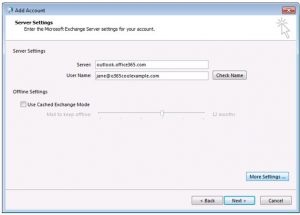Read What Is The Exchange Server Address For Office 365 Explained.

I want to use Microsoft Exchange Server feature for my Office 365 but while processing the same, I am stuck at a question that what is the exchange server address for office 365. If anyone knows how to proceed from here, kindly explain.