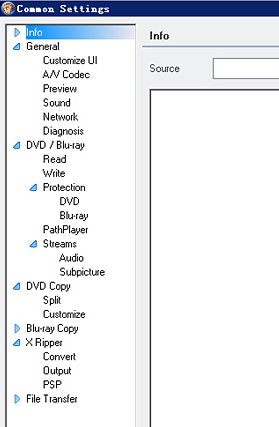Reading Writing Error Control has occurred

Hi,
I have DVD Fab and it was working very well but now first time I got an error message when I played the DVD from the drive and tried to back it up it started the scan and displayed this following error message. I tried all the below Retry, Abort, Ignore and Ignore All options but the same error appeared with the same process of the scan. Can I get resolution if you have any idea about this issue? I would be grateful to you. Thanks in advance.
![Reading/Writing Error Control D: [RANJENI_ORAO_DVD_4] Error while reading! Please choose what to do?](https://www.techyv.com/sites/default/filesx/users/Richard%20M%20Wynn/Error-while-reading-writing-error-control.jpg)
Reading/Writing Error Control
D: [RANJENI_ORAO_DVD_4]
Error while reading! Please choose what to do?