Realtek High Definition Audio Driver error

Hi there,
I downloaded the latest version for my audio hardware and I have this error. I don’t know why is saying that I need the latest version since this is the only one that I found it. Can anyone help me to fix this? You know any other ways to download the latest version of drivers?
Thanks!
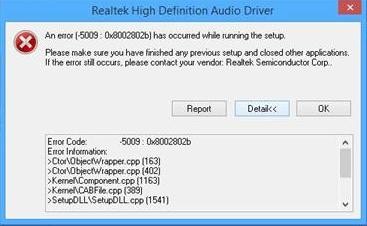
Realtek High Definition Audio Driver
An error (-5009: 0002802b) has occurred while running the setup.
Please make sure you have finished any previous setup and closed other applications.
If the error still occurs, please contact your vendor: Realtek Semiconductor Corp.












