Asked By
gran wesner
20 points
N/A
Posted on - 08/28/2012

Hello,
The Realtek sound card I have been using since December 2009 is suddenly giving me an error message whenever choose a Bluster option. I have rebooted my PC 100 of times but keep on receiving the same message.
The error message is shown below.
Can you help me solve this problem?
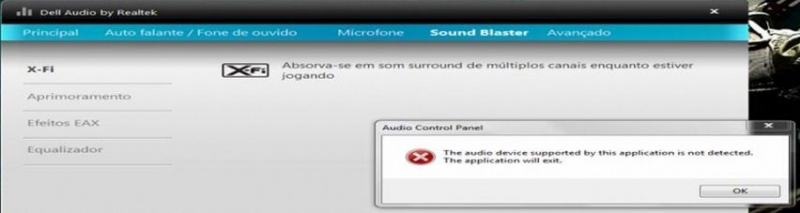
Audio Control Panel
The audio device supported by this application is not detected.
The application will exit.
OK
Realtek sound card Error message whenever choose a Bluster option

Hello there,
Upon reviewing your problem, my suggestion for you is to right click the My Computer>>Manage>>Then Choose Device Manager, first have a look if theres a driver missing specially on Audio.
If there is a? Question mark then i think you should reinstall the driver and it will work correctly. Or the other option is check if the hardware is enable of disable. Hope this suggestion helps you buddy have a nice day!
Realtek sound card Error message whenever choose a Bluster option

Hi there,
You have to remove some registries manually in order to solve this issue.
Go to start line and click "Run",
Type "regedit", and delete following registries for 32 bit operating systems.
-
HKEY_CURRENT_USERSOFTWARECreative Tech.
-
HKEY_LOCAL_MACHINESOFTWARECreative Tech.
-
HKEY_LOCAL_MACHINESystemCurrentControlSetControlCreative Tech.
-
HKEY_LOCAL_MachineSoftwareASIOPlease follow these steps in order to overcome your problem.
For 64 bit delete these registries,
-
HKEY_LOCAL_MACHINESOFTWAREWow6432NodeCreative Labs.
-
HKEY_LOCAL_MACHINESOFTWAREwow6432nodeCreative Tech.
-
HKEY_LOCAL_MachineSoftwarewow6432nodeASIO.
If that doesn't work out the solution then try this and after below given steps, repeat above given steps!
Download and unzip the Realtek latest updated driver from official site.
Important: Uninstall the current driver(s).
-
Go to ‘Start > Programs > Control Panel > Add or Remove programs.
-
Uninstall the ‘Alchemy Driver’.
-
Uninstall the ‘Dolby Digital Live Pack’.
-
Uninstall the ‘Auzen X-Fi Prelude’.
-
Reboot the PC.
-
Browse to the new driver folder > Audio > Setup, then use ‘setup.exe’ to install.
-
For messages that appear during installation, click ‘Continue’, ‘Yes’ or ‘OK’.
-
Reboot your PC after completing the installation.
Hope it helps!!
Answered By
jerambem
0 points
N/A
#150195
Realtek sound card Error message whenever choose a Bluster option

Hello !
You need to check your device manager just right click on my computer then properties then device manager you should see + sign sound video game controller, just click on it and you must see Realtek Audio and if none your sound port is defective.
The solution of this is you need to buy external sound card.
Realtek sound card Error message whenever choose a Bluster option

Hello,
There might be a problem with the Realtek sound card software or driver. Check the following steps which can help you.
1. Right click on My Computer -> Properties -> Select device manager -> Audio inputs and outputs.
2. If You find a caution mark against the Realtek sound card in audio inputs and outputs then there might be a problem with the driver.
3. well the simple solution is that, if u have Realtek sound card driver installation disk, go for repair or reinstallation of driver.
4. If You don't have a installation disk, search for the required driver on the internet. Hope this will help you.
Thanks and regards.
Anees.













