Received Error 16777224 when installing Fax Server to Outlook clients

Hi Experts,
I had trouble in installing Fax Server for our Outlook clients.
I cannot simply resolve this error message that popped during installation.
I know it’s just a mere installation of the driver, right?
Well, I might have missed a an important step during the installation.
Please give correct steps.
See the error message below.
Thanks.
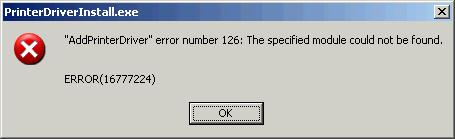
PrinterDriverInstall.exe
"AddPrinterDriver" error number 126: The specified module could not be found.
ERROR (16777224)












