Asked By
dixon
0 points
N/A
Posted on - 08/29/2011

I have faced this problem since a few days. I am currently using a Hewlett Packard 1995 model and Windows 98. Windows 98 will not start up. I noticed that it only loads up for 20 seconds and then it freezes on the Windows 98 screen. I tried running in safe mode but it won’t. What I can just do just goes to a command prompt to do a safe mode prompt or from the boot up the options screen and could be done step by step. I always get this error message before it goes to the c:prompt:
Error: Himem.sys has detected unreliable XMS memory at address 02A065FE XMS Driver is not installed.
Himem.sys is missing
This is weird because I tried manually looking in the Windows directory and I found the missing Himem.sys file. Now I am pointless about the reason for this error.
Answered By
frank66
10 points
N/A
#79880
Receiving error code Himem.sys is missing

It is possible that ram modules may need resetting. If error persists then you might need to replace them. If you are having more than one ram then swapping these may isolate the bad module. A software tester may also help to find the error.
If the error is due to ram then there is no use of formatting as the error persists. The only solution you are left with is to replace it. But if you can start in safe mode then you can reduce the amount of ram that window tries to use. You can do this by moving to command prompt and type:
Edit C:windowssystem.ini
There is another test utility that you can try…
https://www.memtest86.com/
Disabling the external cache can also do the trick. If you have upgraded your system windows from some older, fro example, from Windows 95 to 98 and it didn’t completed rightly and successfully then it may also be a cause of the problem. Did you do that?
Some virus or mal-ware may also be causing this problem. So running a complete virus scan can also help you find out the problem. Running scandisk and a full surface scan from the prompt may also help you find the problem. This may not completely resolve the issue but still will cure a little.
Receiving error code Himem.sys is missing

This error caused because of missing files of the Microsoft windows operating system. Himem.sys missing error code comes if your Microsoft Windows have some corrupted of damaged data file. There are many ways to solve this error. You can do it manually or with the help of a software.
Manually follow this steps:
1. Start your computer and login as an administrator.
2. Then go to All Programs, Accessories, System Tools, and then click on System Restore.
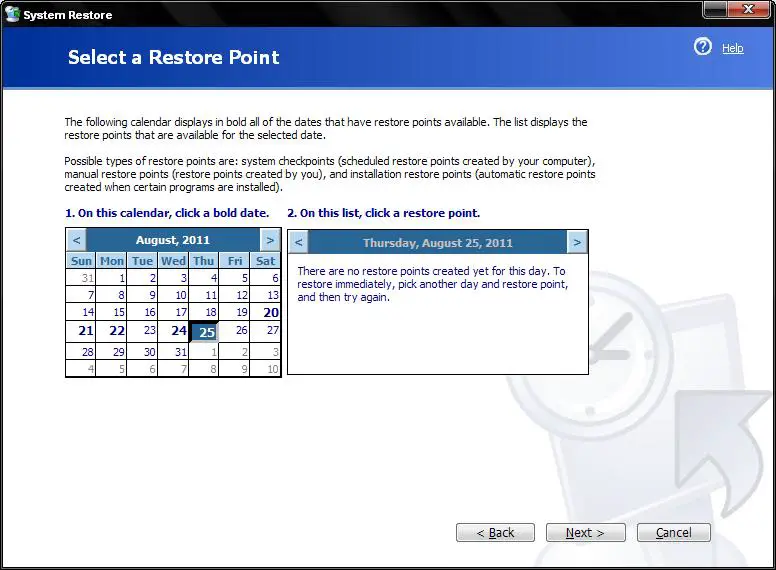
3. In here click “Restore my machine to a prior period” and click Next.
4. Choose the last system restore date
5. Then click the Next button and Reboot your computer.
Receiving error code Himem.sys is missing

It seems you have a problem with your memory. That error is pointing to a particular memory address. If himem.sys keeps triggering that error, you may have a problem with one of the memory modules installed on the motherboard. Check the memory modules installed on your computer. Shut down your computer then open the CPU case. Now, check the number of memory modules installed on the motherboard.
If you have two or more memory modules, try removing them and leave only one memory module in the slot. After this, start the computer then see if the error appears again. If Windows was able to boot successfully, shut down Windows again then install another memory module on the slot. After this, start the computer again then see if the error comes back.
If Windows was able to boot successfully, install another memory module and repeat the process. But if the error comes back, the problem is with the last memory module you installed. Remove it and replace it with a new one.













