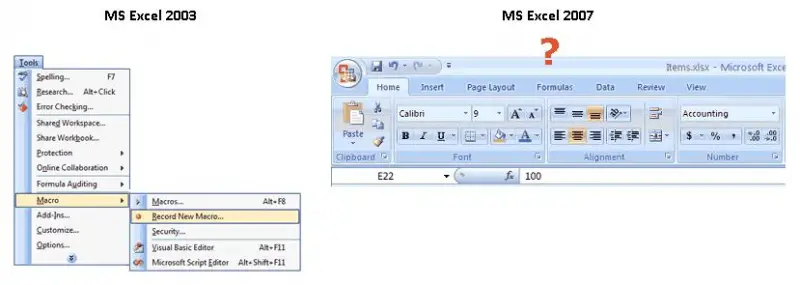Recording a Macro in MS Excel 2007

I am new to using Microsoft Excel 2007, having upgraded from version 2003. I often use macros to automate some functions, tasks, and algorithms in my spreadsheets.
I used to be able to do it easily with MS Excel 2003, but now that I've upgraded to version 2007, I can no longer find that functionality that allows me to record or edit a macro for my spreadsheets.
I've tried looking under the new menus, but I cannot find the Macro menu or sub-menu under any of the tabs.
How can I use the Macro functions in MS Excel 2007?