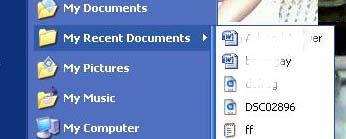I am having problems with My Recent Documents on Start Menu. It used to be there,
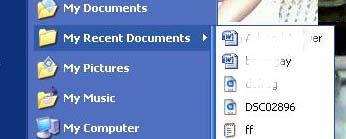
But now I can’t seem to find it. I used to open my recent files by just clicking there and without having to open the exact location of it from my C: Drive. I am using windows XP and would appreciate any help .
How can I put it back on the Start Menu and if I found it,
How can I clear the files on it?
Help please.
Recover My Recent Documents and how to delete it

My Recent Documents is a feature of Windows that helps us easily locate the recent files we saved on you’re My Documents. Often times, it exposes the recent documents on other user who have access in your computer. Especially if the file is not encrypted, it can easily be open by anyone.
To show the My Recent Documents on Start Menu:
-
Right-click the Start button then click Properties
-
Select Customize on the lower right side of the Start Menu Properties.
-
Click the Advanced Tab on the Customize Start Menu Window.
-
Under Recent documents, check the box beside List my most recently opened documents.
-
Click OK on Customize Start Menu Window then click OK again on Start Menu properties.
-
Go to Start again then check if you can see the My Recent Documents.
-
To open the file on My Recent Documents, just click the file and it should be open.
To Delete a specific file or clear the content of My Recent Documents:
-
Right-click the Start button then click Properties
-
Select Customize on the lower right side of the Start Menu Properties.
-
Click the Advanced Tab on the Customize Start Menu Window.
Under Recent documents, click the button Clear List then click OK. It will remove the recent documents but please note that the files will not be deleted on your hard disk or C: Drive.
Recover My Recent Documents and how to delete it

Hello,
You can display your My Recent Documents in your start menu by following either of the steps below.
1. Click on "Start", click on "Run", type in "regedit.exe" and press enter. Look for this key (HKEY_CURRENT_USERSoftwareMicrosoftWindowsCurrentVersionExplorerAdvanced) in the registry. Create a backup for this key (do this by selecting the key together with its default value, right-click and click on "Export", indicate a file name and where you would want it to be saved, and then click save). Change the value of "Start_ShowRecentDocs" to 2. You can now exit the registry editor.
2. Right-click on "Start", and click on "Properties". Go to "Start Menu" tab. Go to "Customize" tab. Go to "Advanced" tab. Tick on "List my most recently opened documents" which can be found under "Recent Documents" and click "OK".
After doing either of the two, you will now find My Recent Documents in your start menu.
Recover My Recent Documents and how to delete it

For the kindness and help, please accept my best thanks. You are all great!