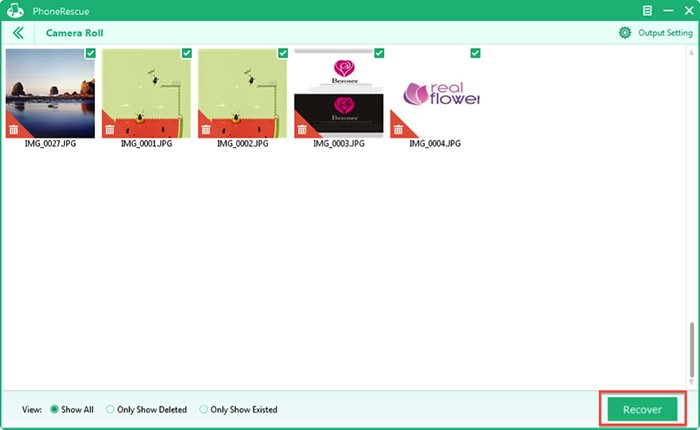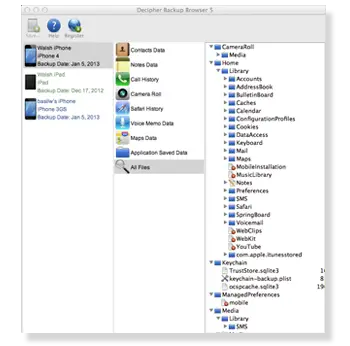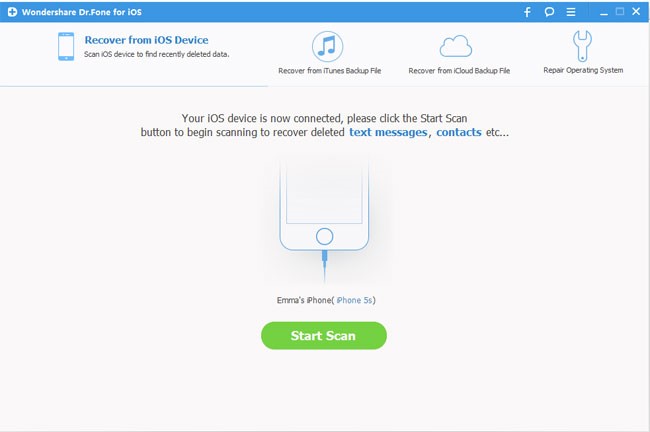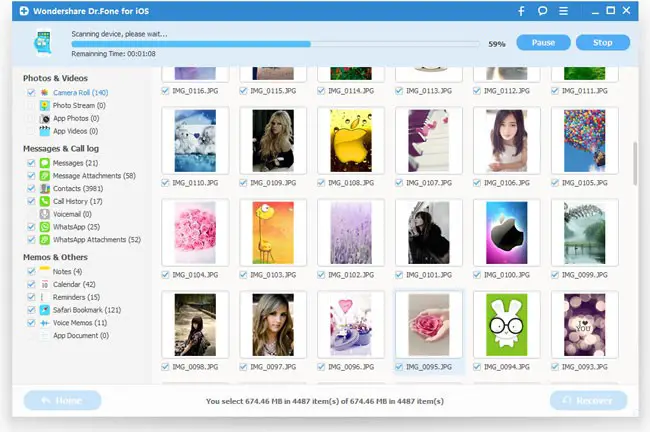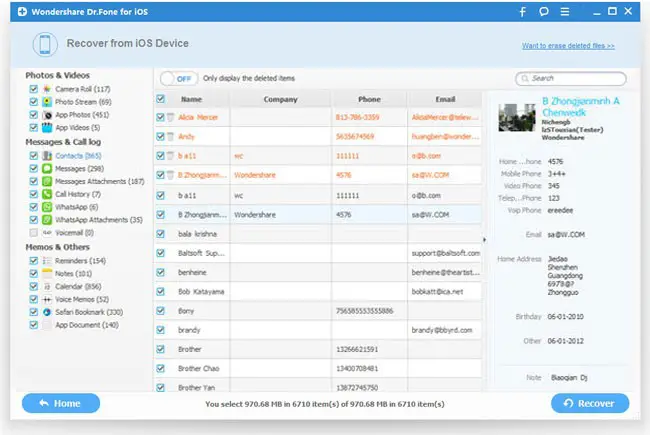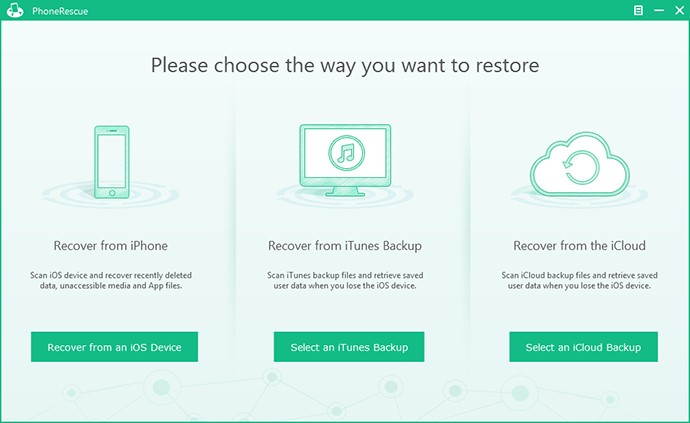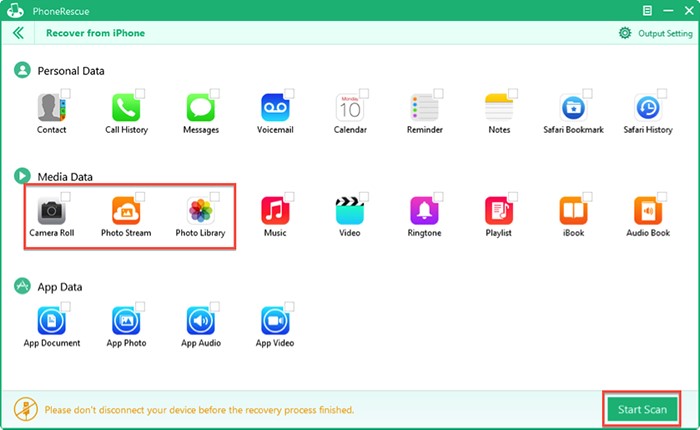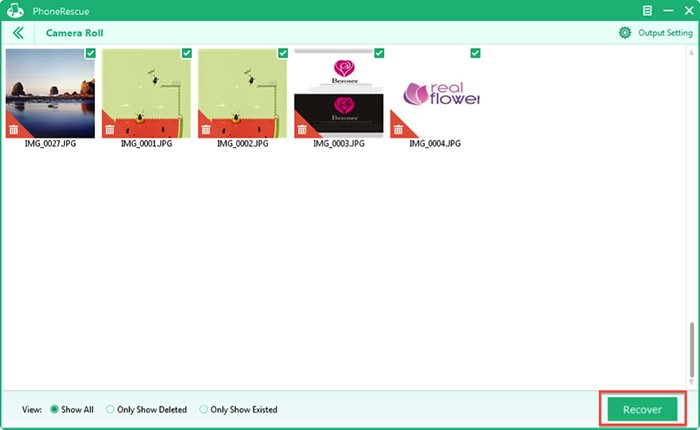Hello! I just bought IPhone 6 and I am an old IPhone user. Previously I was using IPhone 5c but when I switched to IPhone 6, I had already lost all the photos on my IPhone 5c but I really want them back at any cost. Is there any chance I can get my photos back and put them in my new IPhone? Thanks
Recovering Photos in IPhone 5c

Hi,
Yes, you can get your lost “iphone 5c” pictures to your new “iphone 6” Smartphone by following these steps:
· Firstly, download the “Decipher Backup Browser” software’s trail version to your computer system.
· After that, install the trial version of “Decipher Backup Browser” software in to your computer system.
· Then, launch the “Decipher Backup Browser” software on your computer.
· After that, your all the “iTunes” backups will comes in the left hand column of your computer screen.
· Then, select your backup.
· After that, click on "Camera Roll" to check, for an access the photos from “iTunes” backup.
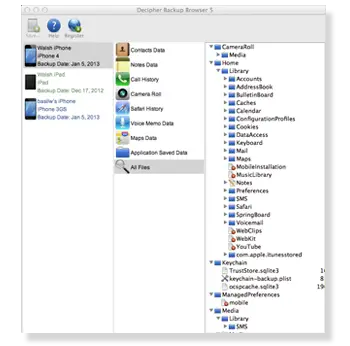
Hope this answer will help you a lot.
Recovering Photos in IPhone 5c

To recover lost files on iPhone 5C, you can use the programs below:
The first one is called “Wondershare Dr. Fone for iOS”. This will recover all file types, for e.g. Messages, Photos, Contacts, Videos etc.
To buy the program, click here
After purchase, follow these easy steps to recover your data:
-
Connect your phone to your pc
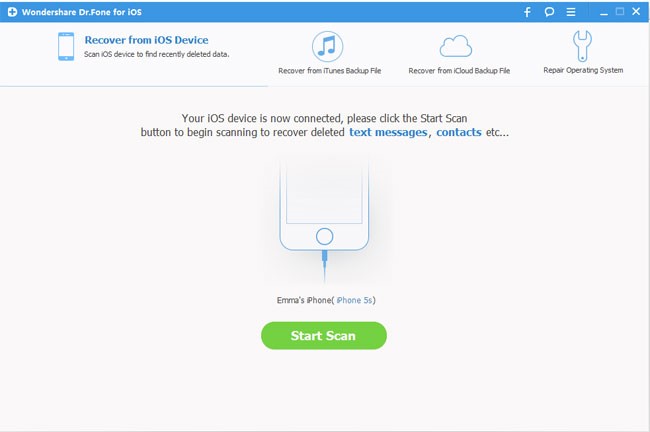
-
Scan your phone by clicking the “Start Scan” button.
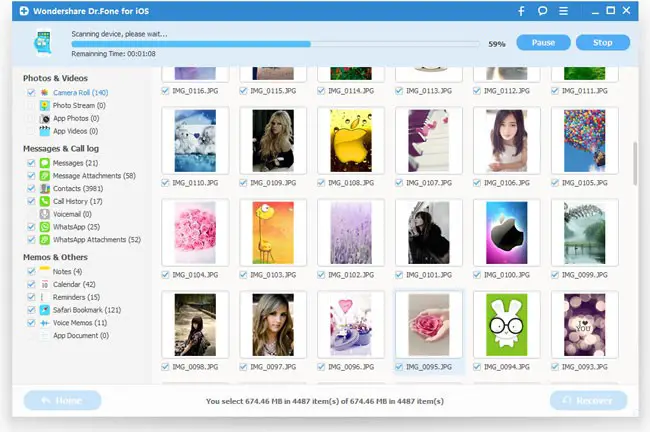
-
Preview, Select and Recover your data
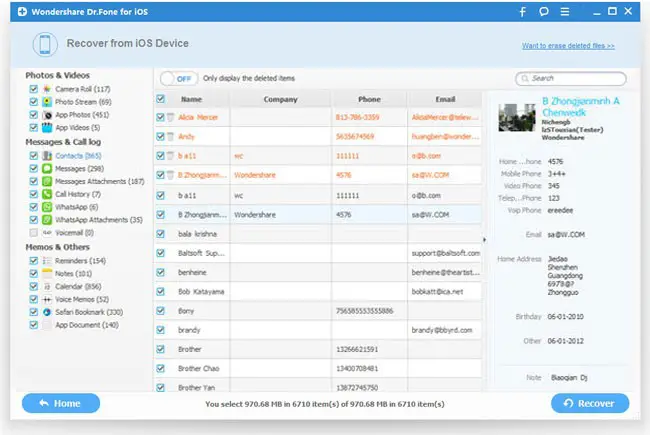
The second program you can use is called PhoneRescue.
Buy PhoneRescue here
This tool allows you to selectively recoup deleted data (only what’s needed) instead of all the data on your device. This program also supports all the various models of iPhone.
After purchasing the product, use these easy steps to recover your data:
-
Open PhoneRescue and connect your iPhone via USB cable to your computer
-
Click the “Recover from an iOS Device” button
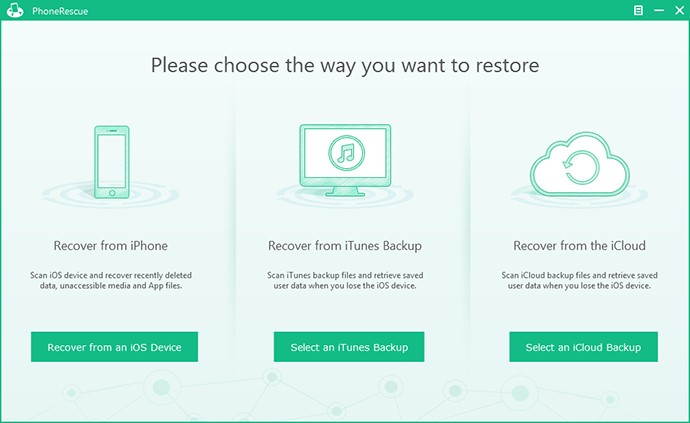
-
Click the “Camera Roll, Photo Stream or Photo Library” buttons
-
Click the “Start Scan” button
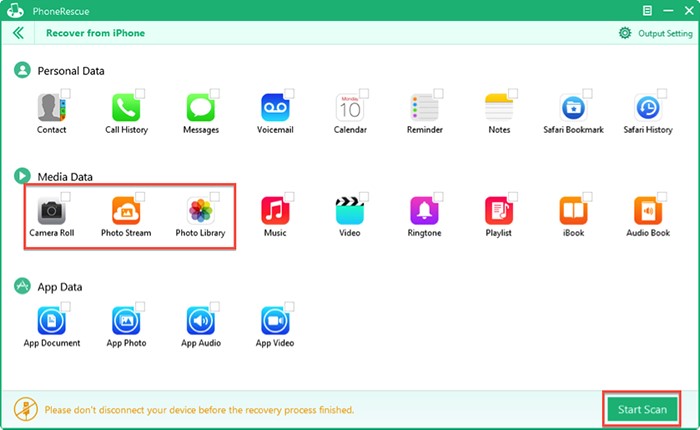
-
You can preview the photos in the thumbnails that appear and select the photos you want to recover
-
Click on “Recover” to save the photos on the computer and later transfer them via iTunes to your phone