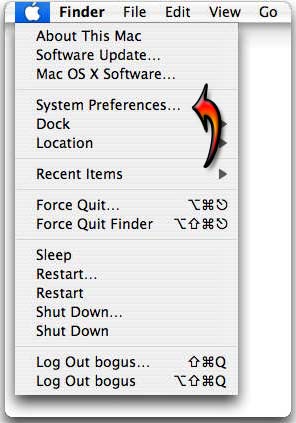rEFlt.mpkg cannot be opened on MAC

Recently I have updated my MAC OS to Lion OS and for a few days I have this error with unidentified developer error and I don’t know why. Everything worked just fine on my previous OS and never had a problem. Does anyone know why the Lion OS for MAC have such big errors ? Can this errors be fixed or I just should reinstall the previous version of OS ?
Kind Regards 1
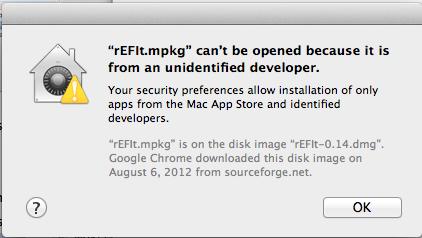
“rEFlt.mpkg” can’t be opened because it is from an unidentified developer.
Your security preferences allow installation of only
apps from the Mac App Store and identified
developers.
“rEFIt.mpkg is on the disk image “rEFlt—0.14.dmg”. Google Chrome downloaded this disk image on August 6, 2012 from sourceforge.net.
OK