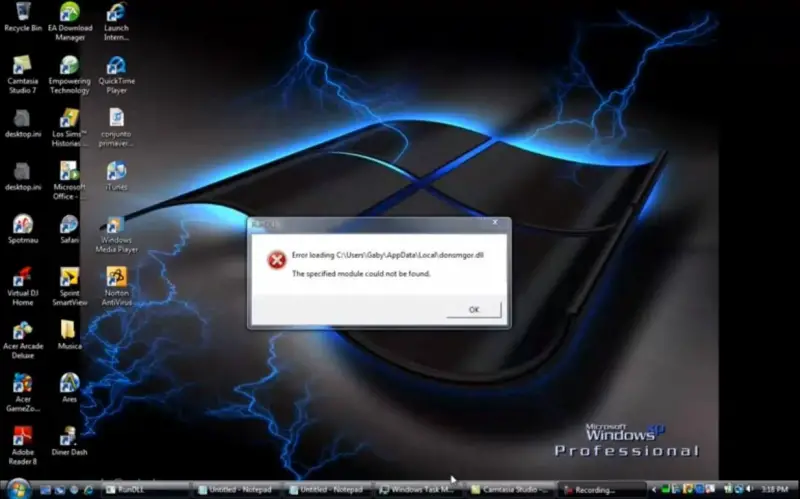Asked By
karamhobbs
20 points
N/A
Posted on - 06/14/2012

Hi all,
When I boot up I get the following error message appdatalocalnortongdpcaxcl.d11
I did a little research online and it appears to be a problem with the registry.
I have heard you can buy registry cleaner. are they worth the money and will it solve the problem?
My computer is fairly new.
Thanks in advance
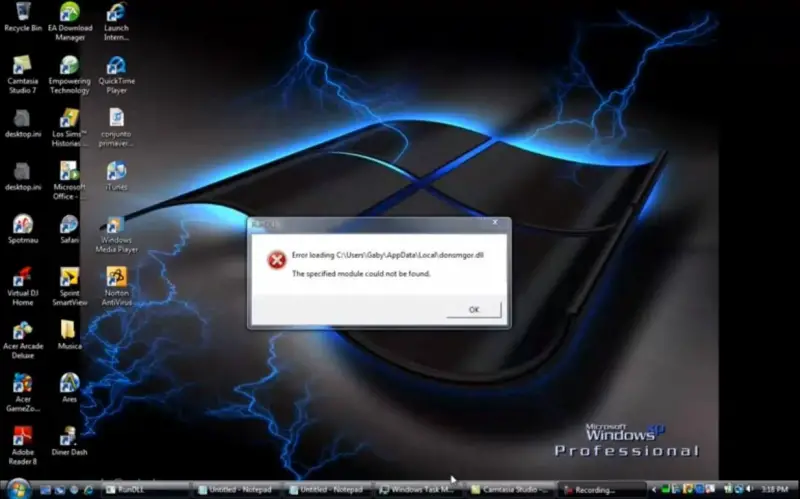
iCal
Error installing C:UsersDebbyAppDataLocaldnsmanager.dll
The specified module could not be found.
OK
Registry question, please help me

You can try to reinstall any Norton software in your computer because this might be some sort of promotional Norton software which is pre-installed when you have bought your computer. Just try uninstalling it first to see if anything changes that may clear up the error. Go to your > Control Panel > Program and Features or Control Panel > Programs > Uninstall a Program.
But if not, if the error still insists, I have seen this while browsing the net on how to fix some registry failure or error in your personal computer. I hope this could be a great help for you.
I do not know how to put a video in here but i hope this URL from youtube can help you with your problem.
Registry question, please help me

The message shows error in to that dll. So to solve this problem you need to look for that dll. You can download dll
Download here After download then copy the dll file in that path or the path which the error message locates. But if you are a little confused about doing that, the other solution and the easiest way is to re-install the software. Maybe there are some components that are not installed properly during installation. If the error still there after re-installing, try to use other installer. You can try updating the software then seeing if it fixes the error.
Good luck.
Registry question, please help me

This might be from some sort of promotional Norton software ,problem.
While your booting.I'll give you 5 simple steps.PLEASE FOLLOW THEM CORRECTLY.
Step:1 Click→start→run→search.
Step:2 Type→regedit→ok.
Step:3 Click→my computer→software→microsoft→currentversion→run.
in right side of the page you can see.Efukte-REG-SZ
Step:4 Open→Windows task manager→Click→RunDLL→Go to Process →you can see this.rundll32.exe
please minimize it and open the CURRENTVERSION PAGE. PLEASE CLICK DELETE TO:Eftukte-REG-SZ
Step:5 Please restart your computer.
5 Simple Steps to FOLLOW.
Thank you