Reinstall Office 2013 preview – click-to-run error:

Hello,
Recently, I have checked the Office 2013 preview App-V package but now I decided to install the application directly. I received the following error message when I attempted to install the Office 2013 package directly. I uninstalled the program but I could not fix this issue. How can I get the proper instruction to install it?
Thanks for any help.
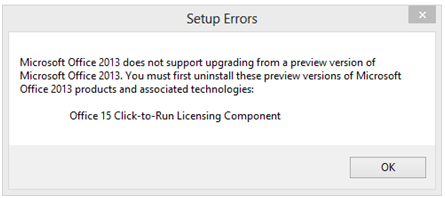
Microsoft Office 2013 does not support upgrading from a preview version of Microsoft Office 2013. You must first uninstall these preview versions of Microsoft Office 2013 products and associated technologies:
Office 15 Click-to-Run Licensing Component












