Asked By
Likica
0 points
N/A
Posted on - 11/22/2011

Good day techyV!
I started reinstalling BlackBerry Desktop Software 5.0.1 and during the installation I encountered the following problem:
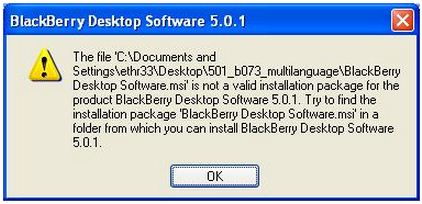
Desktop Software 5.0.1
The file ‘C:Documents and
Settingsethr33Desktop501_b073_multilanguageBlackBerry
Desktop Software.msi’ is not a valid installation package for the
product BlackBerry Desktop Software 5.0.1. Try to find the
installation package ‘BlackBerry Desktop Software.msi’in a
folder from which you can install BlackBerry Desktop Software
5.0.1.
OK
Then I pointed ‘BlackBerry Desktop Software.msi’file to the right location but no effect.
I have operating system MS Windows XP SP3.
Thank you.
Likica
Reinstallation of BlackBerry Desktop Software 5.0.1

This is kind of unusual, but I have seen it before. I faced this problem too once. As far as I know the ms windows XP service pack 2 is far better and compatible with programs then the ms windows XP service pack 3. You can try uninstalling the whole blackberry program, restart your PC and then install it again.
It would be better if you first do a scan of your whole system with a good licensed anti-virus software, to check if there are any bugs in your PC. If you still do not have any luck at all, I will suggest you to uninstall the ms windows XP service pack 3 and install the ms windows XP service pack 2. I am sure it would run fine then.
Good luck.
Reinstallation of BlackBerry Desktop Software 5.0.1

Sometimes when installing applications on the computer, the process or the system creates another file somewhat similar to the file you opened. But this doesn’t mean that it is also the installer you just started because they are totally different files. I’m not sure what is the purpose of the second file and the only thing I know is that it is automatically created.
The file is placed in the Documents and Settings folder under your username. The file doesn’t normally open and will sometimes give you an error like what I did before. It is usually a temporary file but is sometimes left there and forgot to delete. You cannot reinstall the product by simply opening the similar installer you found in the Documents and Settings folder because sometimes they are only backup copies and doesn’t work.
To reinstall your program, use the original installer that comes with your handset. If you already don’t have it, just visit BlackBerry official website to download the latest version of the BlackBerry Desktop Software or simply visit BlackBerry Desktop Software.













