Reliance Netconnect – Network Connection Prompt
Asked By
80 points
N/A
Posted on - 10/25/2012

Hi,
The problem is with my Reliance Netconnect. I received an error frequently.
It is indicating that the connection to the remote computer cannot be established.
Have a look at the error message below. If you have any idea regarding the issue, please help.
Thanks in advance.
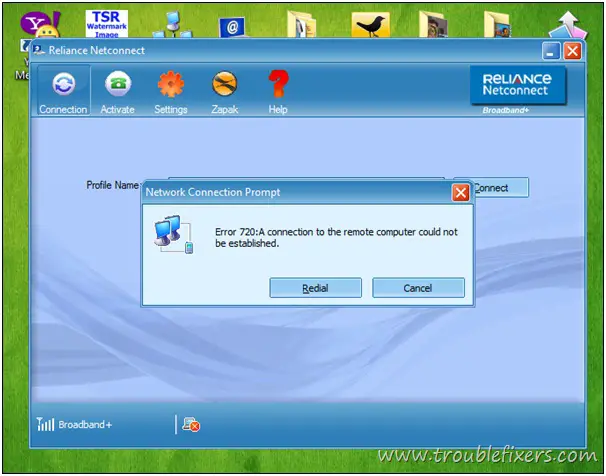
Reliance Netconnect
Network Connection Prompt
Error 720: A connection to the remote computer could not be established.











