Remote Desktop Connection authentication error occurred

Hi there,
This is the error created by Windows Server 2012 RDS when I want to access a pool machine and I have followed all the standard steps and is not helping at all. Can anyone help me please to fix this error ? What I did wrong ?
Thank you experts !
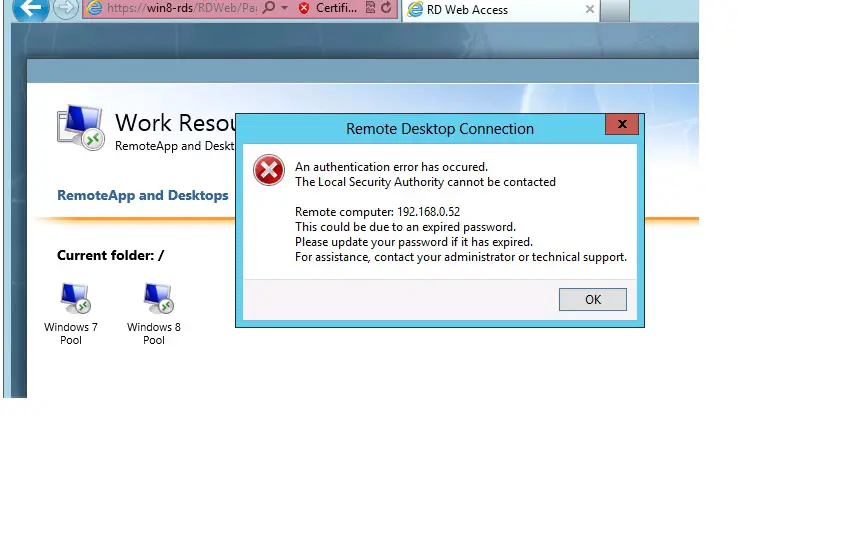
An authentication error has occurred.
The Local Security Authority cannot be contacted.
Remote computer: 192:169:0:52
This could be due to an expired password.
Please update your password if it has expired.
For assistance, contact your administrator or technical support.
OK












