Remote Desktop Disconnected: Error on Connecting to Remote Computer

Can anyone tell me the usage of a remote desktop connection?
I have a friend, and now I want to get access to his system.
So I made a remote desktop connection and entered his IP address.
At the final step of configuring a new IP, I get this following message. I’m pretty new to this so could anyone please explain me the error message and how to overcome them please.
Thank you very much.
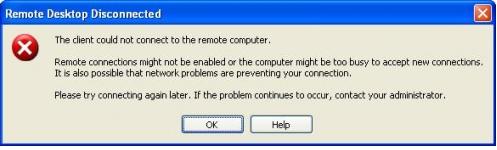
Error:
The client could not connect to the remote computer.
Remote connections might not be enabled, or the computer might be too busy to accept new connections.
It is also possible that network problems are preventing your connection.
Please try connecting again later. If the problem continues to occur, contact your administrator.












