The Remote Procedure Call Failed in VMWare Fusion 3

I have VMWare Fusion 3 on Snow Leopard 10.6.1. I have this problem with the remote procedure call which is not executing.
It gives me this message:
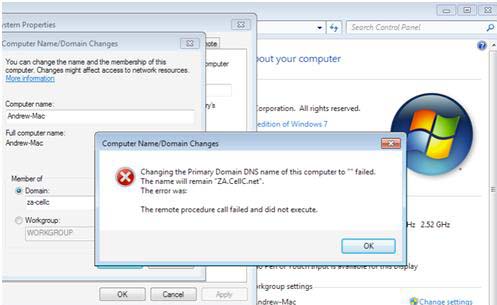
Computer Name/Domain Changes
Changing the Primary Domain DNS name of this computer to "" failed.
The name will remain 'ZA.CellC.net'.
The error was:
The remote procedure call failed and did not execute.
OK
I have been searching online for possible solutions and have tried some suggestions, but it always end up to the same problem in which I could not resolve. I have moved it to a Windows computer to see whether it works there, and yes it does so I moved it back to Fusion, but after signing in to the host, I got that same error message above which is related to NET LOGON and Group Policy failure.
I already tried it with both Fusion 3 on Snow Leopard 10.5.1 and Fusion 2.5 on Snow Leopard 10.5.7 which is running Windows 7 32-Bit and Windows 7 64-Bit. I had no problem logging in to the domain when I tried it with the native hardware and VMware workstation 6.5but I could not make it with bridged and NAT connections.Is this problem related to Fusion only or what? I need some help.












