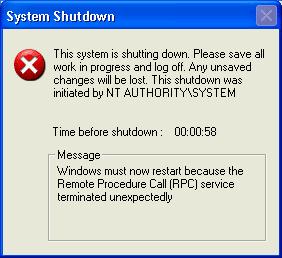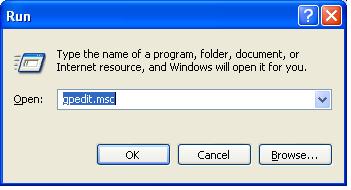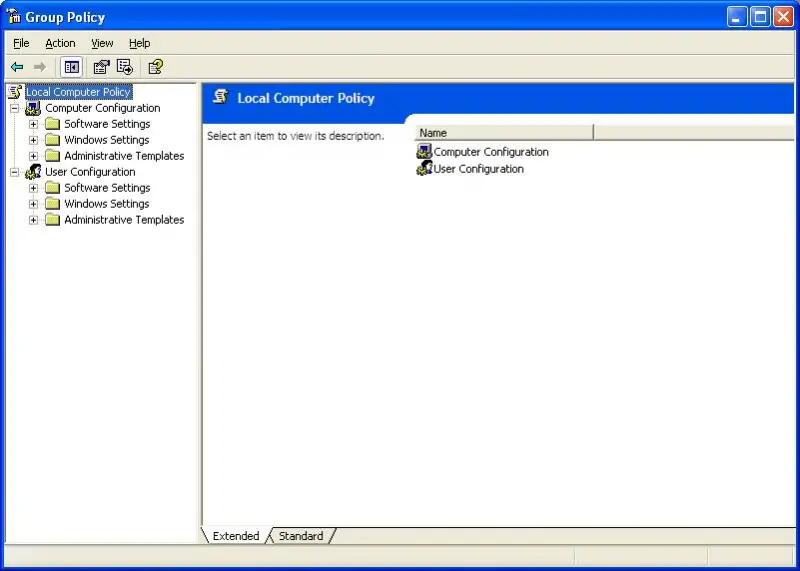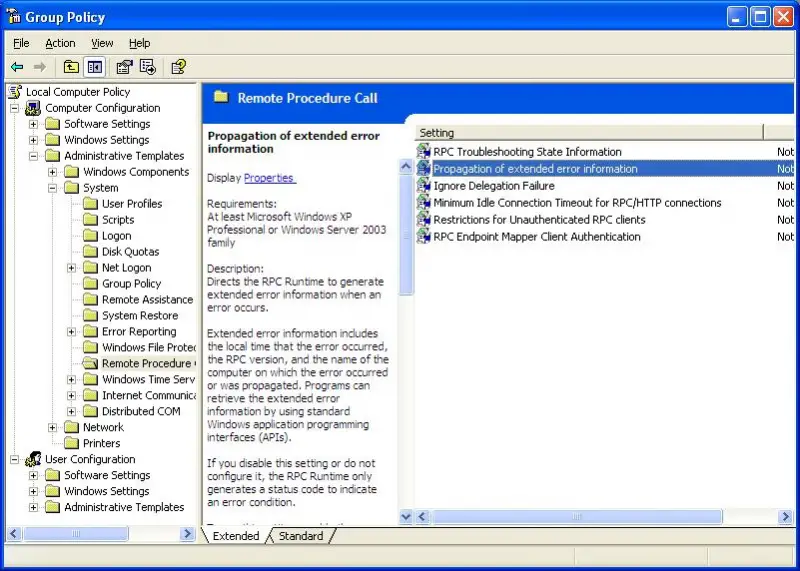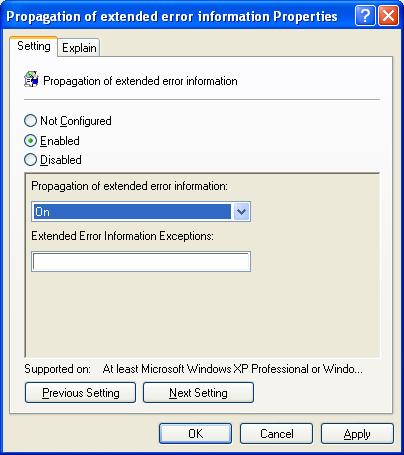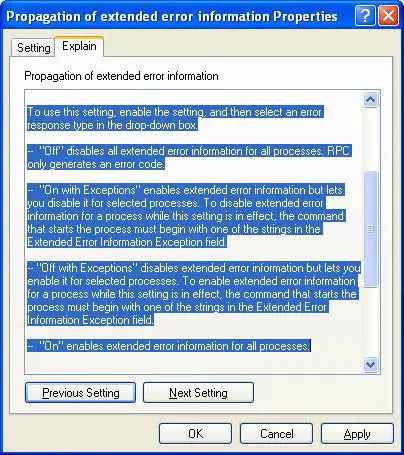Asked By
Cristine
10 points
N/A
Posted on - 09/14/2011

This problem started just yesterday.
Every time I have to execute my command prompt or even browsing on the internet, after opening my internet browser – Internet Explorer.
A message appear on the screen with a title System Shutdown having countdown time starting 59 seconds then when the timer reached zero, my system shuts down.
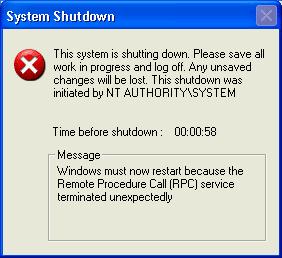
This system is shutting down. Please save all work in progress and log off. Any unsaved changes will be lost. This shutdown was initiated by NT AUTHORITYSYSTEM.
Time before shutdown: 00:00:58
Message – Windows must now restart because the Remote Procedure Call (RPC) service terminated unexpectedly.
Remote Procedure Call shuts down my computer

Hi,
If you can restore your system then it will be alright. There are two ways to solve this problem.
-
Go and restart start your computer again. Start your computer and press F2 or F8 button for go in Safe Mode. Here you will find many conditions for start your computer. Select “Start your computer from the last known good condition that worked. ” It will recover your data. But it may not be able to start from the previous time of this problem.
-
Then follow this other way. You can restore manually from the previous time. Go to the Start menu then All Programs then Accessories then System Tool then System Restore. Select a time previous from the problem. You will face this type of box.
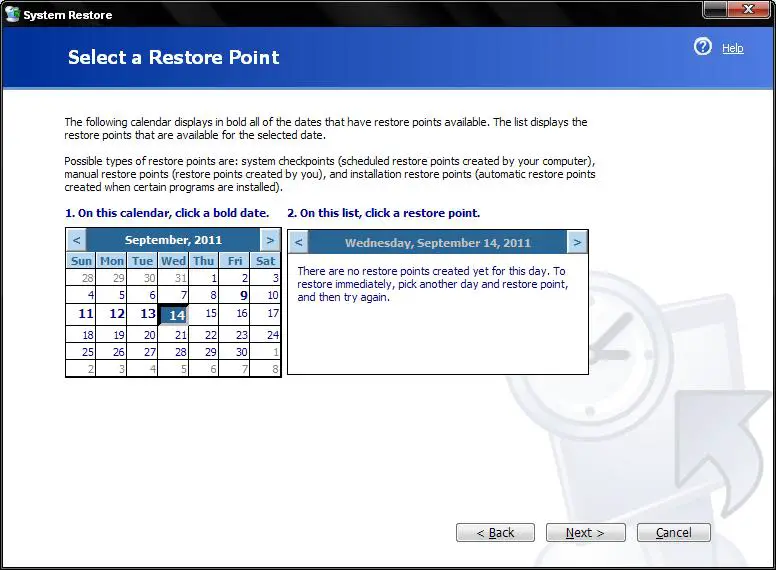
Here set the time and date that you want to go back. After complete its process restart computer. Now you will not have that type of problem.
Answered By
Simon231
0 points
N/A
#101686
Remote Procedure Call shuts down my computer

You are facing some problems with your Windows. There could be many reason of your problem. Your problem can be happened for many reasons. Your Windows might be missing some data. Missing some data it could be happened. Or sometimes when you use back-dated software or unlicensed software or bad or corrupted softwares.
Or, your PC might be virus affected. Viruses could be the reason of your problem. You can re-install your Windows and install a licensed anti-virus. You can use Norton anti-virus and upgraded software. Your problem will be solved.
Remote Procedure Call shuts down my computer

Dear User,
Please try this solution.
-
Click Start -> Run and type "gpedit.msc" and click OK.
.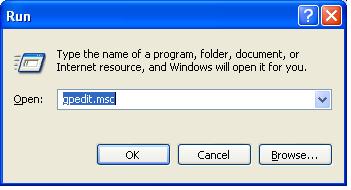
-
The following windows will appear.
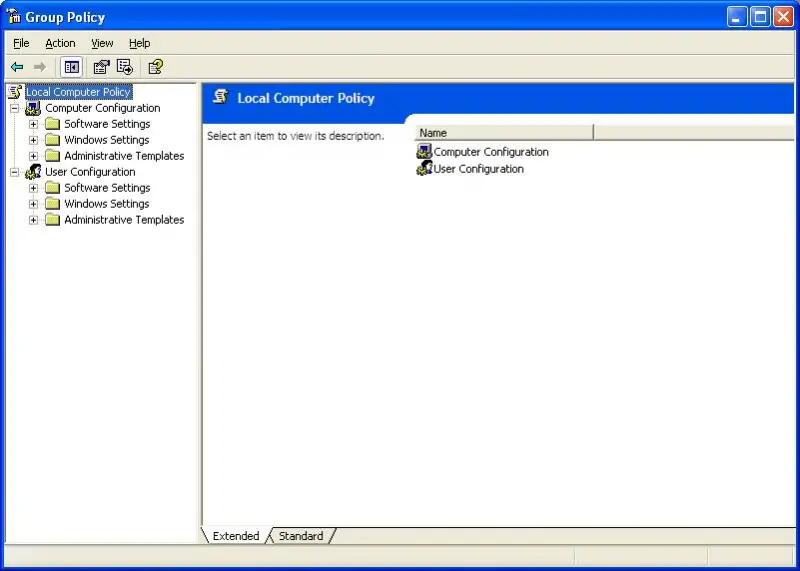
-
Navigate to the policy located at Computer Configuration/Administrative Templates/System/Remote Procedure Call/RPC Troubleshooting Support/Propagation of extended error information. (Screen shot below).
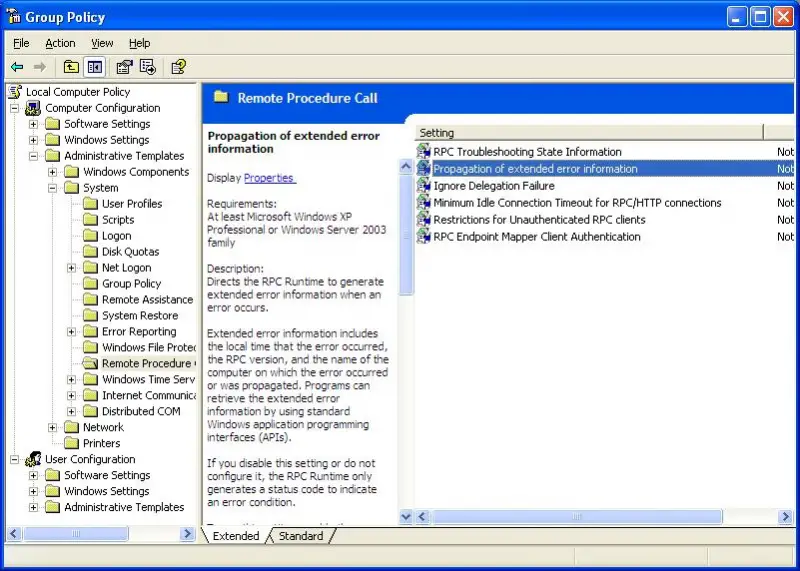
-
Double-click the selected policy i. e. "Propagation of extended error information" and set it to Enable with further setting field Propagation of extended error information to "On". (Screen Below).
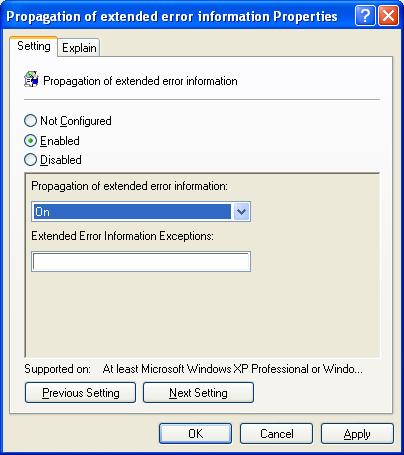
-
Full explanation of Remote Procedure Call Failure.
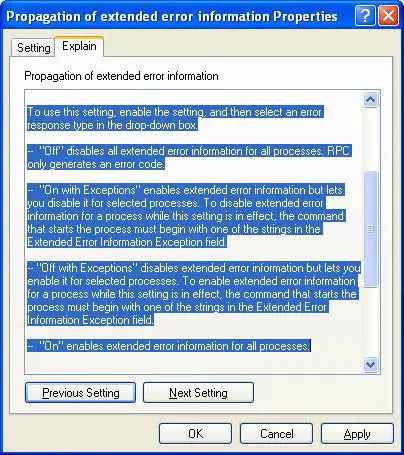
Hope this resolve your matter.
=================================
In order to stop your PC from restart, just run the following command in run and the message will be closed and no restart.
-
Click Start –> Run –> type "shutdown -a" and click OK.