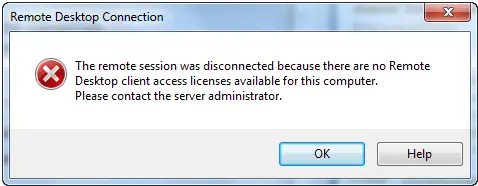Asked By
Daphine102
30 points
N/A
Posted on - 06/21/2011

Hello people,
I am having a problem of network at the Office. We have several PC's that have windows XP Pro SP3 installed, while the server is running Windows Server 2003. We use Remote Desktop connection to computers of co-workers or any client connection.
Today arose a problem, when a computer could not connect to one of our customers. The following error message appears:
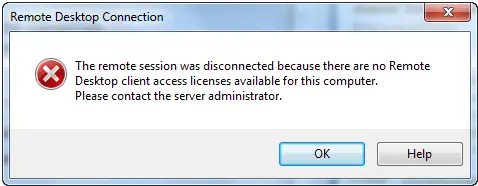
The remote session was disconnected because there are no Remote Desktop client access licenses available for this computer.
Please contact the server administrator.
None of the employees have interfered, with any of the configuration of the computer (as everyone says). Nothing has changed in the office installation either eg. No team has been added in your office installation, in order to minimize client licenses.
All other teams work well. What would be the problem? Any suggestions would be appreciated.
Thank you all.
Remote session was disconnected due to lack of licenses

Remote session was disconnected due to lack of licenses
If you have received the following error on your Remote Desktop Connection session saying:
“The remote session was disconnected because there are not Remote Desktop client access licenses available for this computer. Please contact the server administrator. ”
You have received this error, not because your operating system is pirated. The actual error was not on your local machine or on the machine where you received the above message. In most of the cases, this error was encountered on Microsoft Windows Server 2003.
The problem was caused by the Terminal Server license, as Microsoft Windows Remote Desktop Connection uses the Terminal Server. So you must read or review the Guidelines for deploying terminal server from Microsoft Windows web support.
How is the remote desktop affected by the Terminal Server License? If the licensing mode set for the Terminal Server Licensing running on the terminal server Client Access License (CAL) is, “Per Device” and the server issued only “Per User”.
Therefore, you need to change the Licensing mode on the Terminal Server, instead of Per Device, it must be Per User.
Here’s the guide to change your configuration:
-
Click Start the Run, Run dialog box appears;
-
Type GPEDIT.MSC on the run input box then click Ok;
-
Navigate on Computer Configuration/Administrative Templates/Windows Components/Terminal Services;
-
On the right pane of the window Click and Double click the Terminal Server Licensing Mode, a dialog box will comes up;
-
Select Enabled then select Per User;
-
Click Ok.
Remote session was disconnected due to lack of licenses

The solution is to delete the following registry key: HKEY_LOCAL_MACHINESOFTWAREMicrosoftMSLicensing
Try connecting again.
If it doesn't work and get the following error message:
"The remote computer disconnected the session because of an error in the license Protocol'
Then all you need to do is to right-click on the icon remote desktop connection and select 'Run as administrator'.
Note: you can use the remote desktop connection to connect to computers that are running Windows Vista Starter, Windows Vista Home Basic, Windows Vista Home Basic N or Windows Vista Home Premium. However, you can connect the editions of Windows Vista to computers with other versions of Windows.