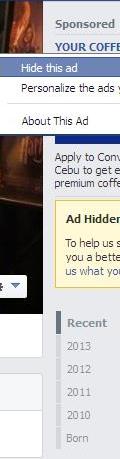Asked By
p Vhilary
0 points
N/A
Posted on - 10/21/2013

Remove Facebook Advertisements from the page.
I am not sure if we have a way or setting. Can i know if we have any possible ways from the browser end/software/Addon/Fb settings we can block any ads being showing while i browse Facebook?

Good day
Remove Facebook Advertisements from the page

Hi P Vhilary,
To remove a Facebook advertisement from your page click the gear button, then privacy settings, then click Ads. In the Ad menu click Ads and friends then choose no one. Now the advertisement is gone in your but if you browse to other's page that has an advertisement you still might see some.
Or you can click Ads then social plug in, click how can i impact the ads i see then click opt out. Then click again opt out and a pop up will appear prompting you if you want to proceed or not. click submit. This will stop the Ads from showing.
You can also click the x button on the ads, then choose hide this ads, then choose a reason why you wanted to hide the ads. This will prevent them from showing.

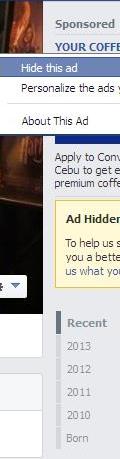

Remove Facebook Advertisements from the page

If you are using Firefox you can install the Adblock Plus addon from here (Firefox Extension).
Google Chrome users can install the Adblock Plus from Google web store or manually from here (Google Chrome extension). In case that didn't work go to Google chrome store where you can find the free extension. It should automatically remove all the adverts that pops up on your Facebook page.
Or you can use Facebook Ad cleaner to get rid of some of the ads in Facebook here is where you can get the Facebook Ad cleaner Script.
WITH REGARD
WELCH SANGER