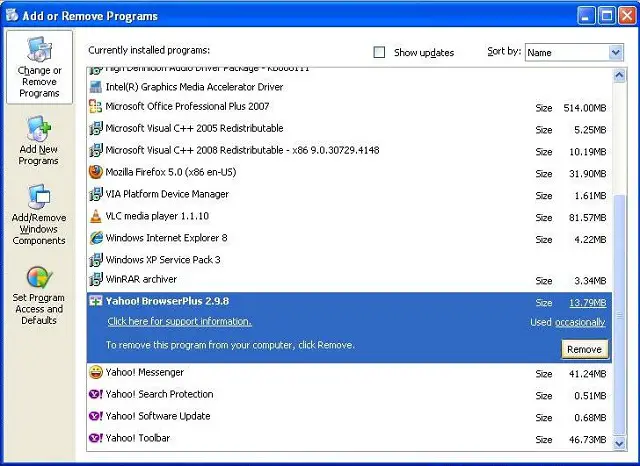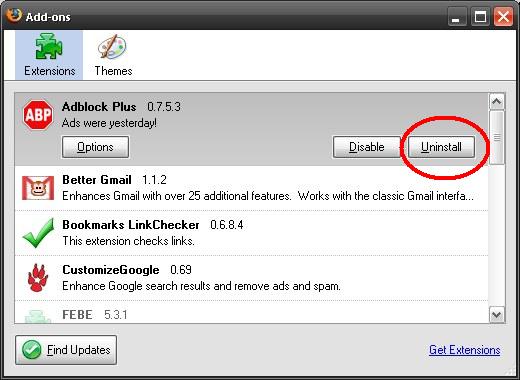I am a new user of the net. I have some problem to remove the add-ons from the Mozilla Firefox version 3.7. I am using operating system Windows XP on my PC. Now, I need help on how to remove these unnecessary add-ons from my web browser Mozilla Firefox version 3.7.
If anyone knows about this, please inform me as soon as possible.
Answered By
crissy
0 points
N/A
#81810
Removing error of add-ons from Mozilla Firefox 3.7

Dear Ailena,
Your problem is how to remove unnecessary add-ons in your Firefox, right? We have the same version of browser actually.
Now, I just want to let you know that there are several options in disabling or removing add-ons in your Firefox browser.
You can disable/remove some add-ons using the traditional way, manual or via control panel Add/Remove programs.
Now let's start removing your add-ons in the traditional way which is removing them through Firefox window.
-
Click Tools > Then select Add Ons.
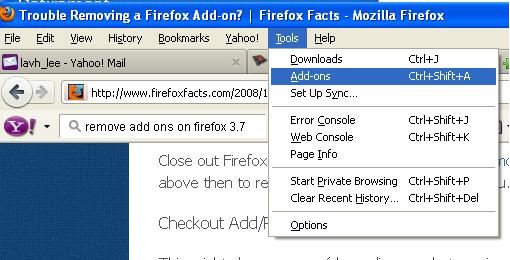
-
Then the window below will appear:
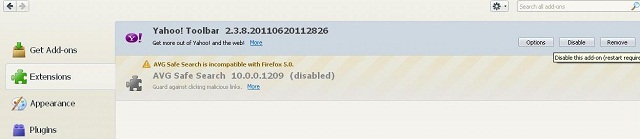
-
In the Extension option, just select what add on you want to remove. Then, you're done.
If you want to remove add-ons via Control Panel:
-
You go to Start>Control Panel > Select Add/Remove Programs.

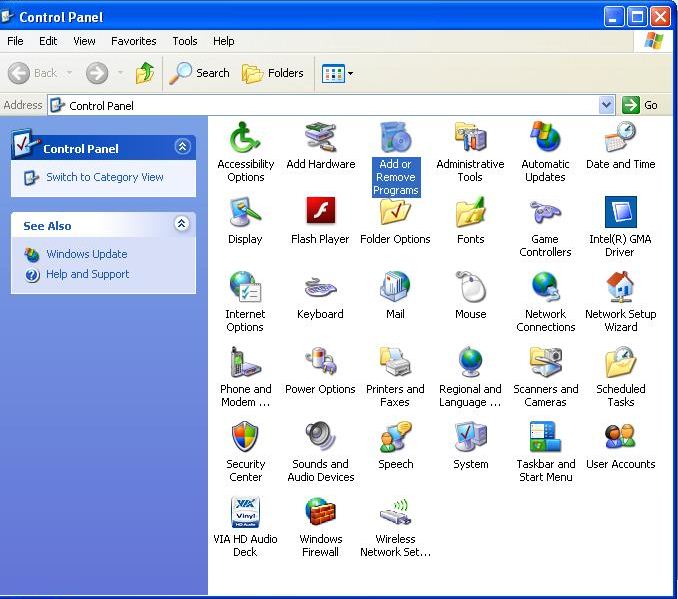
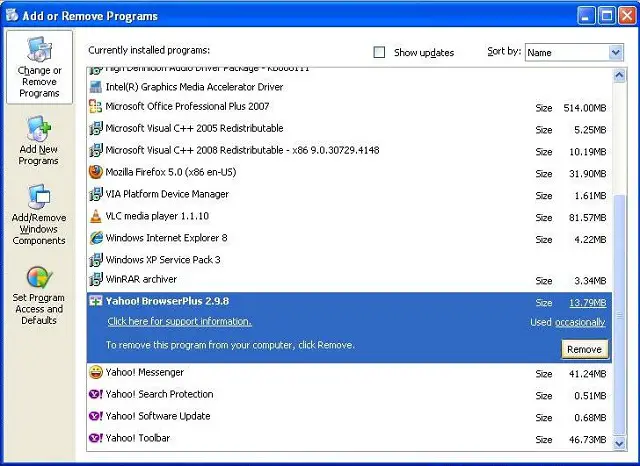
-
Again, select those add-ons you want to remove from your browser.
That's it.
Removing error of add-ons from Mozilla Firefox 3.7

If you really don't want to use the add-ons in your Mozilla web browser, you have to uninstall them. Here's how to uninstall the add-ons:
1. In the menu bar, choose Tools > Add-ons. A dialog box will then pop-up,
2. Choose which add-on you want to uninstall, then simply highlight with a single click. Several buttons will appear, "Option", "Disable" and "Uninstall". Click the uninstall button.
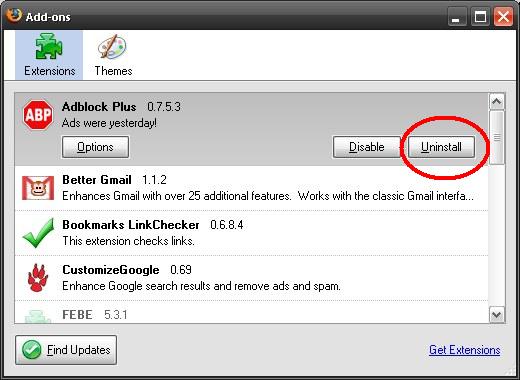
3. Then another dialog box will show, waiting for you to confirm the uninstalling of the said add-on. After you click "Yes", the add-on will be uninstalled. You have to restart your Mozilla browser for the changes to apply.
Just repeat the steps to uninstall every add-on that you want to remove in your Mozilla.