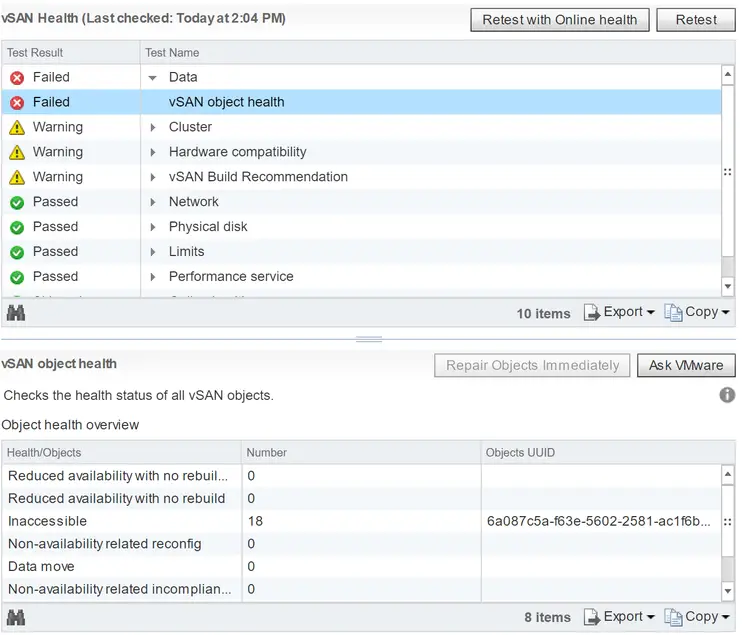Removing Inaccessible Objects In VSAN

Recently I had turned off vSAN. The entire cluster was put down by me accidentally. When the cluster came back up, I found certain inaccessible objects. How can I remove these inaccessible objects?