Removing security center alert issue

Hi!
This morning when I turned on my computer, I got a pop up saying:
"Security Center Alert. Your computer is being attacked by a virus. It could be a password stealing attack ".
This message keeps popping up. I cannot work. It keeps detecting all installed applications on my computer as viruses. I cannot open any application on my computer. It gives me the option to buy an application to remove the virus infections.
This application is called WiniBlueSoft. I have never heard of this application before and I do not know if I should purchase it or not, to remove the virus.
I know that most of the applications that are being detected as viruses are not viruses. How can I get rid of the Security Alert messages.The screenshot of error messages below:
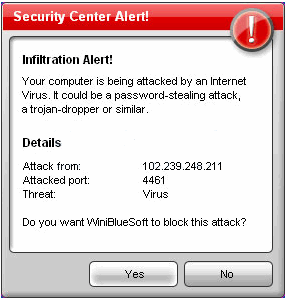
Infiltration Alert!
Your computer is being attacked by an internet Virus. It could be a password-stealing attack, a trojan-dropper or similar.
Details
Attack from: 102.239.248.211
Attacked port: 4461
Threat: Virus
Do you want WinBlueSoft to block this attack?
Thanks.












