Removing startup programs in Windows, Skype and BlueStacks





Thank you very much for your answer 🙂 I've been able to remove Skype and BlueStacks.
Anyway, there are some other services with names which are completely unknown for me. I wouldn't want to disable a system service, for instance.
Is there a services database or something like that where I can check what exactly does each service?
Regards,


To remove or to avoid Skype & Bluestacks at the time of system startup please follow the below steps shown in the images:
Search for "MSConfigue.exe". Then open that file which displays the programs running as shown in the below image.
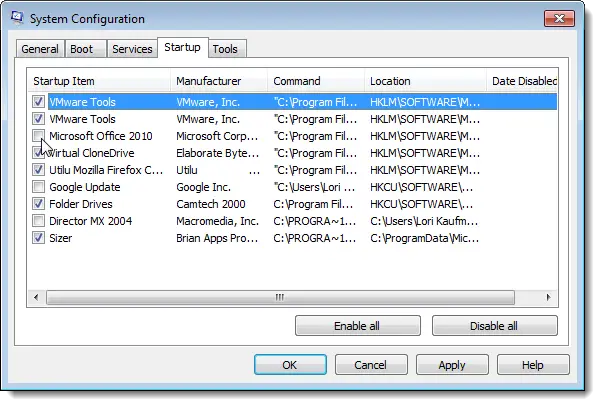
Now check this list of programs that are available in the list and de-select any programs that you want to stop running at the startup. It's done.
