Rendering out a Quicktime movie preview gives an error message

Hi,
I have just received the following error message while I have just tried rendering out a Quicktime movie preview. I just started to resolve this problem through my textures and deleting the ones that are not being used and reconnecting media files but nothing happened in my favor. What should I do to get the solution to fix it immediately. Any help would be appreciated. Thanks in advance.
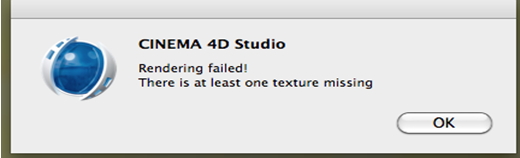
CINEMA 4D Studio
Rendering failed!
There is at least one texture missing












