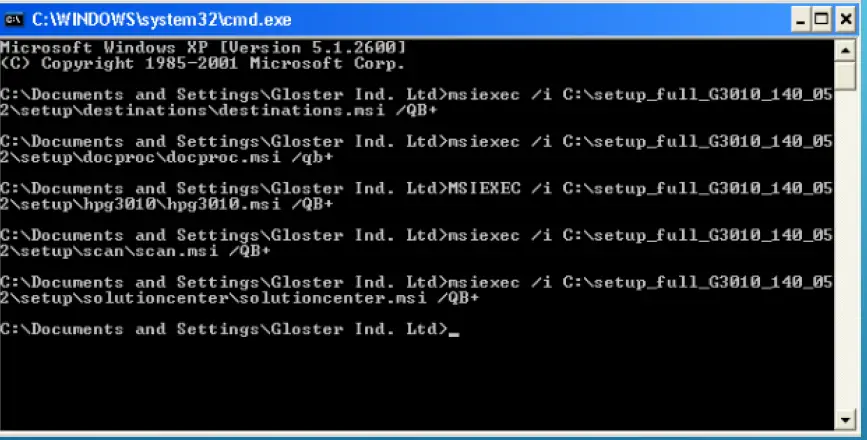Repairing Macromedia Projector Has Stopped Working Windows 7

I am trying to load the computer code from the fourteen.5.1 PS scan. In the end, the files are extracted and the message “Macromedia Projector has stopped working Windows 7” appears and the installation is identical. I do not even have a plan, which suggests that. If anyone can correct this, please correct it.