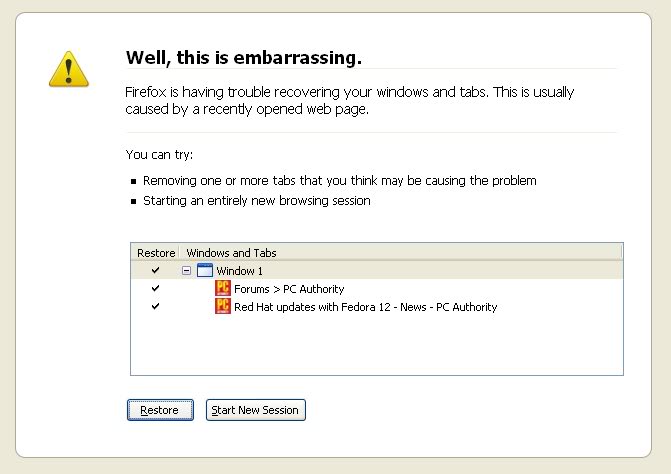Asked By
Berna
20 points
N/A
Posted on - 09/07/2011

Repetitive “embarrassing message” shown in Firefox browser.
Every time that I open my Mozilla Firefox browser, an error "embarrassing message" appears. Firefox was having trouble in recovering the windows and tabs. As far as I know, this was caused by closing the browser abnormally like power failure.
I always close all open applications after my computer session, and shut it down normally.
So, how did this error come up inspite of proper closing of applications?
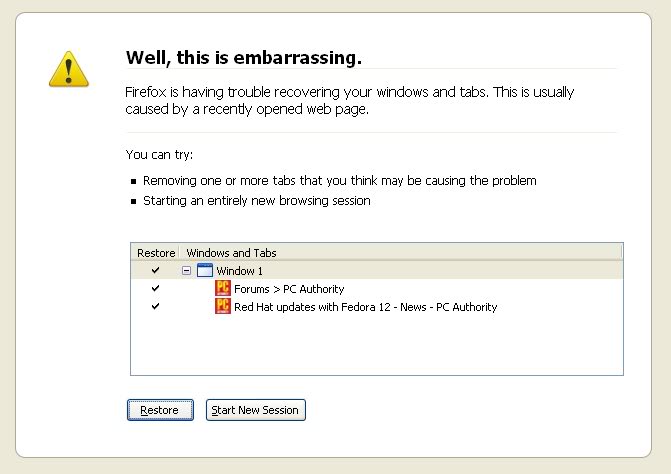
Well, this is embarrassing.
Firefox is having trouble recovering your windows and tabs.
This is usually caused by a recently opened web page.
Answered By
Raul98
0 points
N/A
#102210
Repetitive “embarrassing message” shown in FireFox browser

It could happen for different reasons. Sometimes, not shutting down successfully triggers this kind of problem. Or, it could happen because your Mozilla Firefox is not the new version. New version of Mozilla Firefox does not create this kind of problem. It could also be that your Mozilla has not found the homepage.
Sometimes not finding the homepage, creates this kind of problem. Mozilla Firefox 6 is the latest version of Mozilla Firefox browser. You should delete the old one and install the new. If you are already using the new version, then reinstall the Mozilla to solve the problem.
Repetitive “embarrassing message” shown in FireFox browser

Hi!
In my own opinion, the reason why your Firefox always find a reason to close other tabs, can be caused by a virus or a corrupted file of FIREFOX.
The solution to this problem is to check whether there is an occurrence of a virus in your system, because with my experience, a trouble like this is mainly caused by a virus that keeps you closing an application when you did not even open any software application like the Firefox you've been talking about.
Please follow the steps below to see if there is a VIRUS in your system or program files:
-
Go to command prompt, located at your search browser in the desktop task bar.
-
TYPE "cmd" in your search browser and press ENTER.
-
A window browser will automatically pop out as command prompt.
-
Type "cd.." for about 5 times.
-
Follow the command below to view if a virus occurred in your system.
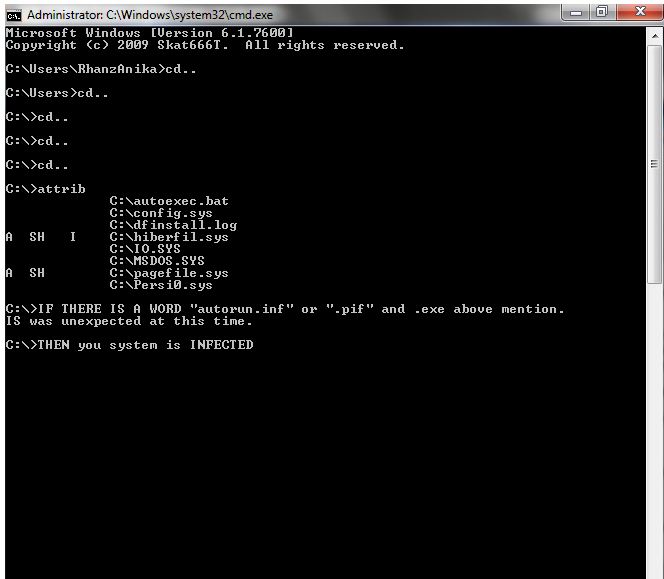
-
If your system is infected, you need to REFORMAT your windows because even though you REINSTALL your FIREFOX latest version, this will keep on infecting the files and still a problem will occur.
-
If there is no other anomalies in the previous steps, then you need to REINSTALL your latest version on FIREFOX.
-
This LINK below will show you where to find and download the latest version of FIREFOX.
Hope this will help you.
Good luck!
Repetitive “embarrassing message” shown in FireFox browser

You can apply another techniques too to fix this issue. Pay a visit this Techyv post to get those techniques.
A big problem in firefox browser