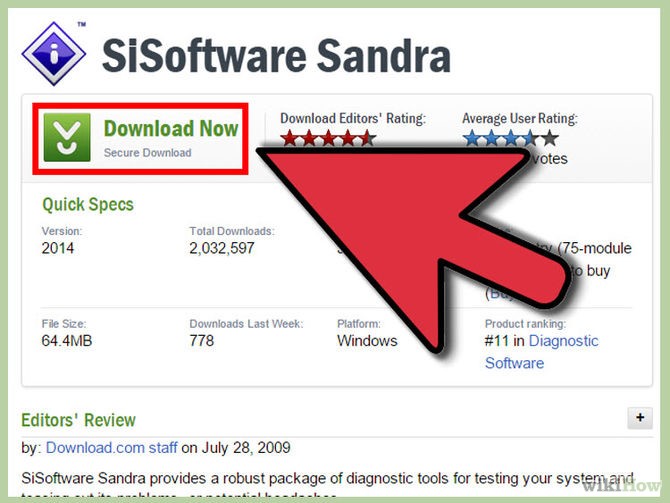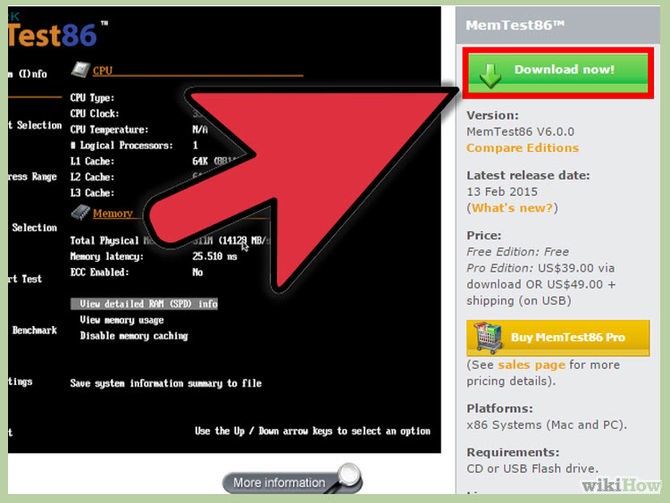Replaced video card now having monitor issues
Asked By
10 points
N/A
Posted on - 03/27/2015

Hello! I just replaced my video card and now my monitor is acting up. I have tried removing and replacing the video card, but I am still experiencing the same issue. Is it possible I have a bad video card? Is there anything I can try to troubleshoot? Thank you.