Replay Music Error on Genpuid.exe File

I just purchased Replay Music and installed it on my PC. It works fine on the first time but after that, I started getting issues. I did not change anything on the settings. I decided to re-install the program then it works again after few recordings. On the last recording, I've got the same issue again. How can I fix this? I enclosed the error message I received.
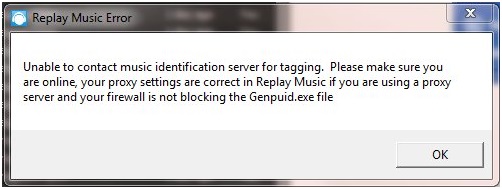
Replay Music Error
Unable to contact music identification server for tagging. Please make sure you are online, your proxy setting are correct in Replay Music if you are using a proxy server and firewall is not blocking the Genpuid.exe file
OK













