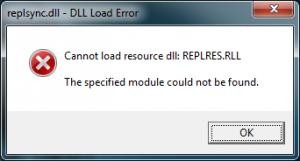Hi,
I have updated my Windows 7 and installed Visual Studio 2010. I rebooted my PC because the program required one and on startup this error message box showed up on my desktop. What is this error with DLL? Can anyone help me to fix this?
Thank you!
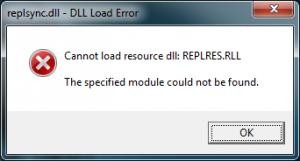
Replsync.dll- DLL. Load Error
Cannot load resource dll: REPLRES.RLL
The specified module could not be found.
OK
Replsync.dll – DLL. Load Error Cannot load resource dll

We can’t associate this error with compatibility because in the first place, your operating system is fully supported. Microsoft Visual Studio 2010 supports Windows XP Service Pack 3 x86 only, Windows Vista Service Pack 2 [all editions except Starter], and Windows 7 both x86 and x64. For servers, it requires Windows Server 2003 Service Pack 2, Windows Server 2003 R2, Windows Server 2008 Service Pack 2, and Windows Server 2008 R2 [x64 only] both x86 and x64.
This error with the file “replres.rll” triggers whenever you loose and regain internet connection which might become a habit in case you are using a wireless internet like 3G or 4G mobile internet. The file “replsync.dll” that triggers the error indicated at the top of the error message appears to be connected with the SQL server.
You can find this file in “C:Program FilesMicrosoft SQL Server100COM”. To fix the issue, open Windows Explorer and navigate to this folder. Find the file “replsync.dll” and then rename it, like for example “replsync_.dll” or “replsync_backup.dll”. Restart your computer and Microsoft Visual Studio should be back to normal.