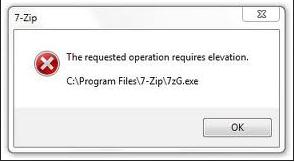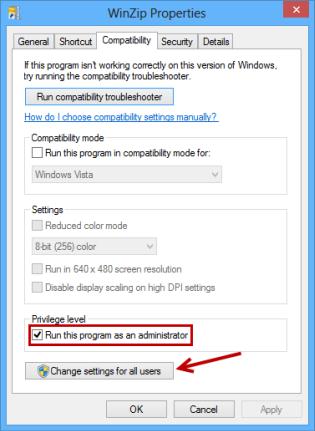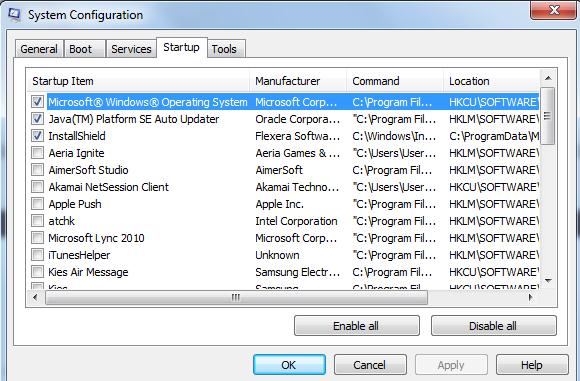Asked By
gregorywelts
1230 points
N/A
Posted on - 07/12/2011

Hi computer guys, I am on my finishing touches with my interior design project, I found out that I need some templates, so I downloaded some templates from the internet, since the file I downloaded is compressed by 7zip, I extracted the file using 7zip application, I meet an error, it tells me that the requested operation requires elevation.
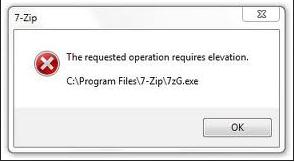
7-Zip
The requested operation requires elevation.
C:Program Files7-Zip7zG.exe
As I analyzed the error, I don't understand why I need evaluation, days before I managed to extract file using 7zip, with much frustration, I download again the same file from the internet, when download finished, I extract it again, but same error message I encountered,
Please help me find ways to solved this issue,
Thanks.
The requested operation requires elevation

Hi Gregorywelts,
From the description of your problem,I guess you might be logged into the computer using an account that might be having some limitations,OR if you are using windows 7,the User Access control- restricted mode-might be blocking this application,and you may need to be logged in as the admin.
This problem can also occur as a result of trying to run a 32-bit application on a 64-bit Operating System.
PROBABLE FIX :
-
Right click the program shortcut
-
Choose to run the program as the administrator.
-
The program should run perfectly now
The requested operation requires elevation

Greetings,
The error you're getting has something to do with User Access Control. Right click on the 7z icon or application, then hit properties.
Switch to the Compatibility tab, put a check on "Run this program as an administrator",
as shown below.
If the above method does not work, try installing 7-Zip. Click Start, Run (or in the Search bar if you are using Windows 7), type in msconfig in the box, click OK, switch to Startup tab, and uncheck UAC. Install 7-Zip again.
msconfig window
The requested operation requires elevation

Hi Gregorywelts,
"In this case, you have to be administrator and the owner of the appropriate file you need to use. To proceed you should:
1. Go in to the properties of the folder that contains the files you need to take ownership
2. click on the security tab
3. click Advanced
4. click on the Owner tab
5. Click Edit
6. Select the account name in the Change owner to list that you want to take ownership
7. Check the box, Replace owner on subcontainers and objects
8. Click OK
After doing that, you will be able to modify the Security permissions as you wish for the files and folders (such as Full Control, Read Only, Read & Write, etc) for some files, and your file will not encounter a problem.
Important: You must be logged on your computer as an administrator, however the above steps will not be successful, so make sure that you are logged as an administrator on your system."
If any further information needed contact us.
The requested operation requires elevation

Hi!
The error means that your software need privileges which you do not have in your account. In this instance, you would need an administrator account to have administrative privileges.
Your account may also not belong to the administrator group.
To resolve, either you log on as an administrator and run the program as is or if you know the administrator password, you can run the program as “Run As”.