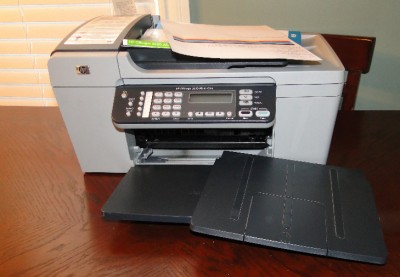Resetting Power Error In HP Office Jet 5610 All In One.

Hi, I’m using HP Office Jet 5610 all in one printer and using windows 7 operating system. I’m getting an error 0xd620111 (sometimes different) Rest power. Please give a solution, thanks in advance.