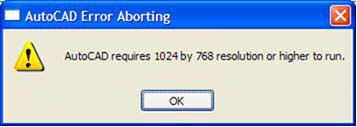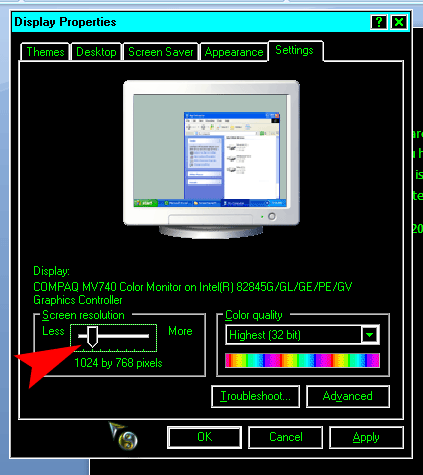Asked By
gary cooper
0 points
N/A
Posted on - 02/25/2012

I can’t seem to run my newly installed AutoCAD 2012. But I am having problems with the resolution.
The resolution I’ve got is higher than the necessary requirements in AutoCAD.
How can I correct this issue? Is there a compatibility problem with this error?
I need help and advices.
Thanks.
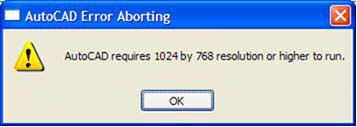
AutoCAD Error Aborting
AutoCAD requires 1024 by 768 resolution or higher to run.
Resolution Issue with AutoCAD 2012

I think your problem is the other way around. AutoCAD 2012 requires a minimum screen resolution of 1024 x 768 or higher which means you have a much lower screen resolution than the required minimum screen size because if your screen size is higher than 1024 x 768 then there would be no error appearing on your screen.
The application operates on that screen size and higher.
To solve your problem with AutoCAD 2012, you just need to increase your current screen size to 1024 x 768 or higher.
-
Click Start then Control Panel.
-
Click Appearance and Themes.
-
Click Display.
-
Click Settings tab.
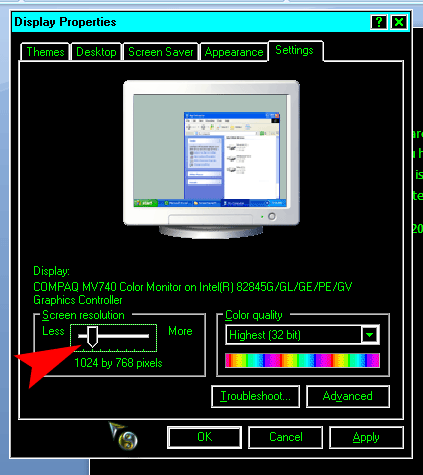
Just move the slider to the left until you reach the 1024 by 768 pixels mark.
Click OK afterwards to apply the new screen size. Open the application again and see if it works.
Resolution Issue with AutoCAD 2012

Hi Gary Cooper,
Error “AutoCAD requires 1024 by 768 resolution or higher to run” means AutoCAD needs 1024 by 768 screen resolution or higher to run performs on your screen after opening AutoCAD. Actually your present screen resolution or screen size is not set to 1024 x 768. To solve this issue have many way.
You can visit this Techyv page "AutoCAD error aborting on Mac OS" for another nice technique to resolve this problem.